Nissan Juke Service and Repair Manual : Catalyst
2WD
2WD : Exploded View
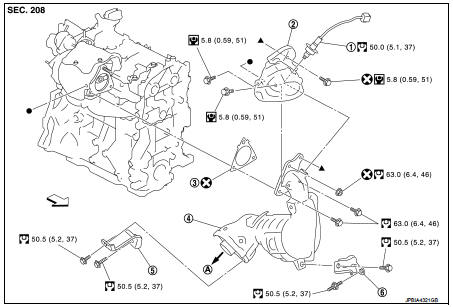
1. A/F sensor 1
2. Catalyst convertor shroud upper
3. Gasket
4. Catalyst
5. Catalyst convertor support bracket rear
6. Catalyst convertor bracket (RH)
A. To exhaust system
 : Engine front
: Engine front
 : N·m (kg-m, ft-lb)
: N·m (kg-m, ft-lb)
 : N·m (kg-m, in-lb)
: N·m (kg-m, in-lb)
 : Always replace after every
: Always replace after every
disassembly.
2WD : Removal and Installation
REMOVAL
1. Remove engine cover. Refer to EM-25, "Exploded View".
2. Remove cowl top extension. Refer to EXT-20, "Exploded View".
3. Remove front tube. Refer to EX-5, "Exploded View".
4. Remove A/F sensor 1.
• Using heated oxygen sensor wrench [SST: KV10117100], remove A/F sensor 1.
CAUTION:
Handle A/F sensor 1 carefully and avoid impacts.
5. Remove catalyst convertor shroud upper.
6. Remove bolts and nut of catalyst convertor turbocharger side.
7. Remove support bracket (RH).
8. Remove drive shaft insulator. Refer to 9. Remove catalyst convertor.
INSTALLATION
1. Install catalyst convertor with the following procedure.
• Tighten in numerical order as shown in the figure.
- Install catalyst convertor (base on stud position 1).
- Temporary assemble 2 (no priority).
- Temporary assemble 3, 4.
- Tightening 5, 6 and 7.
- Tightening again 8, 9 and 10.
- Temporary assemble 11.
- Tightening 12,13,14,and 15.
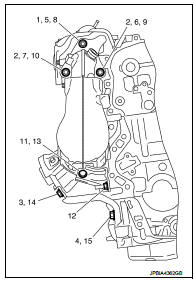
2. Install in the reverse order of removal after this step.
4WD
4WD : Exploded View
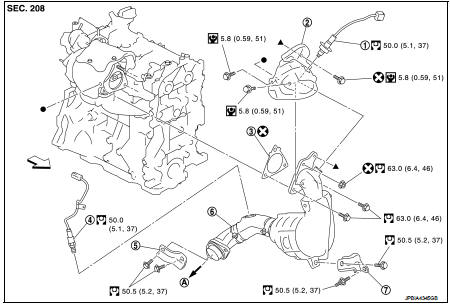
1. A/F sensor 1
2. Catalyst convertor shroud upper
3. Gasket
4. Heated oxygen sensor 2
5. Catalyst convertor upport bracket rear
6. Catalyst convertor
7. Catalyst convertor support bracket (RH)
A. To exhaust system
 Engine front
Engine front
 : N·m (kg-m, ft-lb)
: N·m (kg-m, ft-lb)
 : N·m (kg-m, in-lb)
: N·m (kg-m, in-lb)
 : Always replace after every
: Always replace after every
disassembly.
4WD : Removal and Installation
REMOVAL
1. Drain engine coolant. Refer to CO-11, "Draining".
2. Remove engine cover. Refer to EM-25, "Exploded View".
3. Remove cowl top extension. Refer to EXT-20, "Exploded View".
4. Remove front tube. Refer to EX-5, "Exploded View" 5. Remove A/F sensor 1.
6. Remove catalyst convertor shroud upper.
7. Remove bolts and nut of catalyst convertor turbocharger side.
8. Remove drive shaft insulator.
9. Remove support bracket (RH).
10. Move catalyst convertor.
11. Remove turbocharger. Refer to EM-36, "Exploded View".
12. Remove catalyst convertor.
INSTALLATION
1. Install catalyst convertor with the following procedure.
• Tighten in numerical order as shown in the figure.
- Install catalyst convertor (base on stud position 1).
- Temporary assemble 2 (no priority).
- Temporary assemble 3, 4.
- Tightening 5, 6 and 7.
- Tightening again 8, 9 and 10.
- Temporary assemble 11.
- Tightening 12,13,14,and 15.
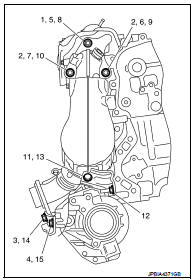
2. Install in the reverse order of removal after this step.
 Charge air cooler
Charge air cooler
Exploded View
1. Air inlet tube assembly
2. Air inlet tube bracket
3. Clamp
4. Air inlet hose
5. Gasket
6. Turbocharger
7. Mounting rubber
8. Charge air cooler
9. Air inlet tube assem ...
 Turbocharger
Turbocharger
Exploded View
1. Heat insulator
2. Actuator hose
3. Clamp
4. Turbocharger inlet tube
5. Gasket
6. Gasket
7. Clamp
8. Oil outlet hose
9. Oil return pipe
10. Oil supply tube
11. O-ri ...
Other materials:
Brake pedal
Inspection and Adjustment
INSPECTION
Brake Pedal Height
Check the height (H1) between the dash lower panel (1) and the
brake pedal upper surface.
H1 : Refer to BR-70, "Brake Pedal".
CAUTION:
Remove the floor trim.
Stop Lamp Switch
Check the clearance (C) among the brake pedal le ...
C1155 brake fluid level switch
DTC Logic
DTC DETECTION LOGIC
DTC CONFIRMATION PROCEDURE
1.PRECONDITIONING
If “DTC CONFIRMATION PROCEDURE” has been previously conducted, always turn
ignition switch OFF and
wait at least 10 seconds before conducting the next test.
>> GO TO 2.
2.CHECK DTC DETECTION
With CONSULT ...
P245A EGR cooler bypass valve control solenoid valve
DTC Logic
DTC DETECTION LOGIC
NOTE:
If DTC P245A is displayed with DTC P0560 or P0657, first perform trouble
diagnosis for DTC P0560 or P0657.
Refer to EC-963, "DTC Logic" (DTC P0560) or EC-976, "DTC Logic" (DTC P0657).
Diagnosis Procedure
1.CHECK GROUND CONNECTIONS
...
