Nissan Juke Owners Manual : Vehicle information display
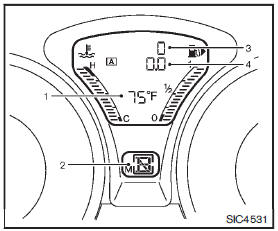
When the ignition switch is placed in the ON position, the vehicle information display shows the following information: 1. Outside air temperature 2. Continuously Variable Transmission (CVT) position indicator (if so equipped) 3. Odometer/Instrument brightness control display 4. Twin trip odometer/Trip computer
 Fuel gauge
Fuel gauge
The gauge1 indicates the approximate fuel level in the tank.
The gauge may move slightly during braking, turning, acceleration, or going up
or down hills.
Refill the fuel tank before the gauge r ...
 Outside air temperature
Outside air temperature
The outside air temperature is displayed in 8F or 8C.
When the outside air temperature becomes 378F (38C) or lower, the outside air
temperature display blinks to give a warning. The display will st ...
Other materials:
Door lock and unlock switch
Component Function Check
1.CHECK FUNCTION
1. Select “DOOR LOCK” of “BCM” using CONSULT-III.
2. Select “CDL LOCK SW”, “CDL UNLOCK SW” in “DATA MONITOR” mode.
3. Check that the function operates normally according to the following
conditions.
Is the inspection result normal?
YES >> Doo ...
Precaution
Precaution for Supplemental Restraint System (SRS) "AIR BAG" and "SEAT
BELT
PRE-TENSIONER"
The Supplemental Restraint System such as “AIR BAG” and “SEAT BELT PRE-TENSIONER”,
used along
with a front seat belt, helps to reduce the risk or severity of injury to the
driver a ...
Door does not lock/unlock with driver side door lock
knob or door key cylinder
Diagnosis Procedure
1.CHECK POWER DOOR LOCK OPERATION
Check power door lock operation.
Does door lock/unlock with door lock and unlock switch?
YES >> GO TO 2.
NO >> Refer to DLK-254, "Component Function Check".
2.CHECK UNLOCK SENSOR
Check unlock sensor.
Refer to ...
