Nissan Juke Owners Manual : Fuel gauge
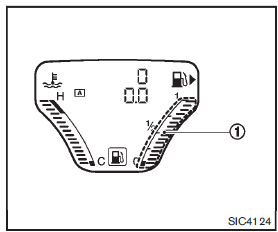
The gauge1 indicates the approximate fuel level in the tank.
The gauge may move slightly during braking, turning, acceleration, or going up or down hills.
Refill the fuel tank before the gauge registers 0 (empty).
The low fuel
warning light  illuminates when the
illuminates when the
amount of fuel in the tank is getting low.
Refuel as soon as it is convenient, preferably before the gauge reaches 0. There will be a small reserve of fuel in the tank when the fuel gauge reaches 0.
The  indicates that the fuel-filler
indicates that the fuel-filler
door is located on the front passenger’s side of the vehicle.
CAUTION
• If the vehicle runs out of fuel, the
 malfunction indicator light (MIL)
malfunction indicator light (MIL)
may come on. Refuel as soon as possible. After a few driving trips, the
 light should turn off. If the light
light should turn off. If the light
remains on after a few driving trips, have the vehicle inspected by a NISSAN dealer.
• For additional information, see “Malfunction Indicator Light (MIL)” .
 Engine coolant temperature gauge
Engine coolant temperature gauge
The gauge 1 indicates the engine coolant temperature.
The engine coolant temperature is within the normal range when the gauge is within
the zone 2 shown in the illustration.
The engine coolant te ...
 Vehicle information display
Vehicle information display
When the ignition switch is placed in the ON position, the vehicle information
display shows the following information:
1. Outside air temperature
2. Continuously Variable Transmission (CVT) pos ...
Other materials:
Rear suspension assembly
Exploded View
1. Rear suspension member
2. Rebound stopper
3. Washer
: Vehicle front
N·m (kg-m, ft-lb)
Removal and Installation
REMOVAL
1. Remove tires. Refer to WT-7, "Removal and Installation".
2. Remove center pipe. Refer to EX-6, "Removal and Installation".
3. ...
B20A0 cranking request circuit
DTC Logic
DTC DETECTION LOGIC
NOTE:
If DTC B20A0 is displayed with DTC U1000, first perform the trouble diagnosis
for DTC U1000. Refer to PCS-
59, "DTC Logic".
DTC CONFIRMATION PROCEDURE
1.PERFORM DTC CONFIRMATION PROCEDURE
1. Perform DTC CONFIRMATION PROCEDURE for DTC P1650. Re ...
Precaution Necessary for Steering Wheel Rotation after Battery Disconnect
NOTE:
• Before removing and installing any control units, first turn the ignition
switch to the LOCK position, then disconnect
both battery cables.
• After finishing work, confirm that all control unit connectors are connected
properly, then re-connect both
battery cables.
• Always use CONS ...
