Nissan Juke Service and Repair Manual : Turbocharger boost control
Turbocharger boost control : SystemDiagram

Turbocharger boost control : System Description
INPUT/OUTPUT SIGNAL CHART
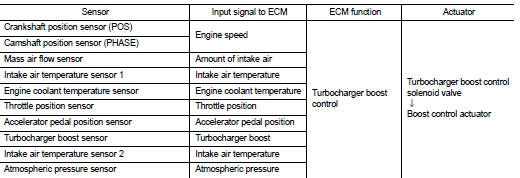
SYSTEM DESCRIPTION
Depending on driving conditions, the ECM performs ON/OFF duty control of the turbocharger boost control solenoid valve and controls the boost by adjusting the pressure to the diaphragm of the boost control actuator.
When driving conditions demand an increase in boost, the ECM prolongs the ON time of the turbocharger boost control solenoid valve and moves the boost control valve towards the closing direction by reducing the pressure in the diaphragm of the boost control actuator. The emission gas to the turbine wheel is then increased. When driving conditions demand a decrease in boost, the ECM shortens the ON time of the turbocharger boost control solenoid valve and moves the boost control valve towards the opening position by increasing the pressure in the diaphragm of the boost control actuator. The emission bypassing to the turbine wheel is then increased. Thus, by performing the most optimal boost control, the ECM improves engine output and response.
NOTE
:
The boost varies depending on the vehicle and driving conditions.
BOOST CONTROL ACTUATOR LINE DRAWING
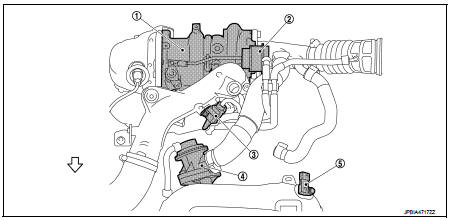
1. Turbocharger
2. Boost control actuator
3. Turbocharger boost control solenoid
valve
4. Recirculation valve
5. Turbocharger boost sensor
(with intake air temperature sensor 2)
 : Vehicle front
: Vehicle front
 Exhaust valve timing control
Exhaust valve timing control
Exhaust valve timing control : System Diagram
Exhaust valve timing control: System Description
INPUT/OUTPUT SIGNAL CHART
SYSTEM DESCRIPTION
This mechanism hydraulically controls cam phases c ...
 Engine protection control at low engine oil pressure
Engine protection control at low engine oil pressure
Engine protection control at low engine oil pressure : System Diagram
Engine protection control at low engine oil pressure : System Description
INPUT/OUTPUT SIGNAL CHART
SYSTEM DESCRIPTION
Х ...
Other materials:
Tire Pressure Monitoring System (TPMS)
This vehicle is equipped with the Tire Pressure Monitoring System (TPMS). It
monitors tire pressure of all tires except the spare. When the low tire pressure
warning light is lit, and the CHECK TIRE PRES (pressure) warning message is displayed
in the vehicle information display, one or more of ...
Diagnosis system (BCM)
Common item
COMMON ITEM : CONSULT-III Function (BCM - COMMON ITEM)
APPLICATION ITEM
CONSULT-III performs the following functions via CAN communication with BCM.
SYSTEM APPLICATION
BCM can perform the following functions for each system.
NOTE:
It can perform the diagnosis modes except the ...
Refilling
1. Remove filler plug (1). Fill with new gear oil until oil level reaches
the specified level near filler plug mounting hole
Oil grade and viscosity : Refer to MA-13, "Fluids
and Lubricants".
Oil capacity : Refer to DLN-167, "General
Specification".
2. After refilling oil, ...
