Nissan Juke Owners Manual : Trip computer
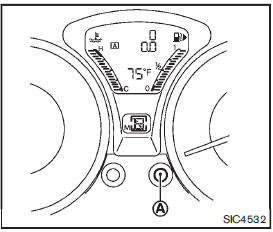
The switch for the trip computer is located on the meter panel.
When the ignition switch is placed in the ON position, modes of the trip computer can be selected by pushing the trip computer mode switchA .
Each time the trip computer mode switchA is pushed, the display will change as follows:
(TRIP A → TRIP B) → Current fuel consumption → Distance to empty (dte) → Average fuel consumption → Elapsed time → Torque vectoring AWD (AWD model) (→ TRIP A)
Current fuel consumption
The current fuel consumption mode shows the current fuel consumption.
Distance to empty (dte — mls or km)
The distance to empty (dte) mode provides you with an estimation of the distance that can be driven before refueling. The dte is constantly being calculated, based on the amount of fuel in the fuel tank and the actual fuel consumption.
The display is updated every 30 seconds.
The dte mode includes a low range warning feature. When the fuel level is low, the dte mode is automatically selected and the dte display will blink. Push the trip computer mode switch A to return to the mode that was selected before the warning occurred.
When the fuel level drops even lower, the dte display will change to “----”.
• If the amount of fuel added is small, the display just before the ignition switch is turned off may continue to be displayed.
• When driving uphill or rounding curves, the fuel in the tank shifts, which may momentarily change the display.
Average fuel consumption (mpg or l (liter)/100 km)
The average fuel consumption mode shows the average fuel consumption since the last reset.
Resetting is done by pushing the trip computer mode switchA for approximately 1 second.
The display is updated every 30 seconds. At about the first 1/3 mile (500 m) after a reset, the display shows “---”.
Elapsed time
The elapsed time mode shows the time since the last reset. The displayed time can be reset by pushing the trip computer mode switch A for approximately 1 second.
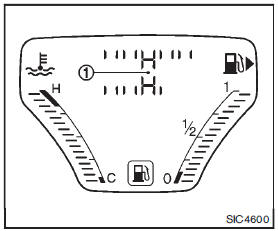
Torque vectoring AWD (AWD model)
The Torque vectoring mode shows the current amount of torque distributed to each wheel.
Each torque indicator is displayed as a bar graph 1 divided into 3 segments. The upper indicator displays the current amount of torque distribution (left and right) for the front wheels.
The lower indicator displays the current amount of torque distribution (left and right) for the rear wheels. The number of segments shows the amount of torque currently distributed to each wheel.
Resetting displays
When the average fuel consumption, elapsed time or TRIP B is displayed, push the trip computer mode switch A for longer than 3 seconds. The average fuel consumption, elapsed time and trip odometer (TRIP B only) displays will be reset at the same time.
 Continuously Variable Transmission (CVT) position indicator (if so equipped)
Continuously Variable Transmission (CVT) position indicator (if so equipped)
The Continuously Variable Transmission (CVT) position indicator indicates the
shift lever position when the ignition switch is in the ON position. ...
Other materials:
Key warning lamp
Component Function Check
1.CHECK FUNCTION
1. Select “INTELLIGENT KEY” of “BCM” using CONSULT-III.
2. Select “INDICATOR” in “ACTIVE TEST” mode.
3. Check that the function operates normally according to the following
conditions.
Is the inspection result normal?
YES >> Key warning lamp ...
Additional service when removing battery negative terminal
Description
• The NAVI control unit is equipped with the anti-theft system.
• The NAVI control unit operates after authenticating a fixed four-digit
anti-theft code.
• After removing the battery of the NAVI control unit, the authentication of the
anti-theft code is required.
Work Procedure
...
P0846 transmission fluid pressure SEN/SW B
DTC Logic
DTC DETECTION LOGIC
DTC CONFIRMATION PROCEDURE
CAUTION:
Be careful of the driving speed.
1.PREPARATION BEFORE WORK
If another "DTC CONFIRMATION PROCEDURE" occurs just before, turn ignition
switch OFF and wait for at
least 10 seconds, then perform the next test.
&g ...

