Nissan Juke Owners Manual : Drive information
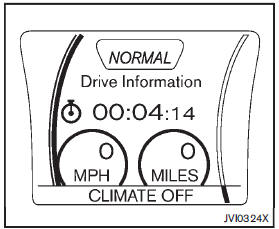
While in the Drive mode, push the Drive information button to display elapsed time, average speed and trip distance. Pressing the Drive information button a second time will display the G (gravity)-Force screen.
Elapsed time
The elapsed time shows the time since the last reset.
Average speed (km/h or MPH)
The average speed shows the average vehicle speed since the last reset.
Trip distance (km or MILES)
The trip distance shows the distance driven since the last reset.
To reset the elapsed time, average speed and trip distance, push the ENTER button for more than one second. All three drive information displays will reset at the same time.
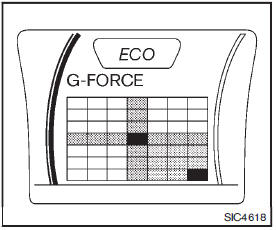
G-Force screen
The G (gravity)-Force screen displays the current acceleration and deceleration (front-torear) and cornering (side-to-side) G-Force on the vehicle.
 Setup function
Setup function
While in the Drive mode, the following items can be set up by pressing the SETUP
button.
• Display Brightness
• Button Brightness
• Clock Time Setting
• Select Language
• Select Units
•& ...
 Eco information
Eco information
CAUTION
Do not adjust the display controls while driving so that full attention may
given to vehicle operation.
The following ECO INFO mode will appear on the display by pushing the ECO informatio ...
Other materials:
Front door
Exploded View
1. Front door panel
2. Grommet
3. Door hinge (upper)
4. Door hinge (lower)
5. Door check link
6. Bumper rubber
7. Door pad
8. Door striker
9. TORX bolt
10. Grommet
: Do not reuse
: N·m (kg-m, in-lb)
: N·m (kg-m, ft-lb)
: Body grease
Door assembly
DOOR ASSEMBLY : ...
Brake fluid
Inspection
BRAKE FLUID LEVEL
• Check that the fluid level in the reservoir tank is within the specified
range (MAX – MIN lines).
• Visually check for any brake fluid leakage around the reservoir
tank.
• Check the brake system for any leakage if the fluid level is
extremely low (lower than MIN ...
Push-button ignition switch
Removal and Installation
REMOVAL
1. Remove the NATS antenna amp. Refer to SEC-167, "Removal and
Installation".
2. Remove the push-button ignition switch.
1. Disengage the push-button ignition switch fixing pawls
using minus driver etc.
2. Press the push-button ignition switch to ...
