Nissan Juke Owners Manual : Setup function
While in the Drive mode, the following items can be set up by pressing the SETUP button.
• Display Brightness
• Button Brightness
• Clock Time Setting
• Select Language
• Select Units
• Auto Interior Illumination
• Selective Door unlock
• Auto Headlight Sensitivity (if so equipped) • CLIMATE ECO
NOTE:
• The SETUP function cannot be adjusted while driving.
• When the battery is disconnected, the SETUP memory is erased and reverts to the default settings. If necessary, reset the SETUP memory after reconnecting the battery.
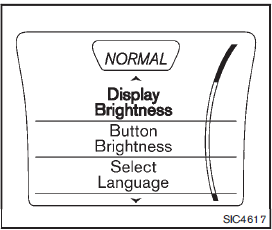
Setting Display Brightness and Button Brightness
1. Press the Drive Mode Select button.
2. Press the SETUP button.
3. Turn the Selection dial to “Display Brightness” or “Button Brightness” then press the ENTER button.
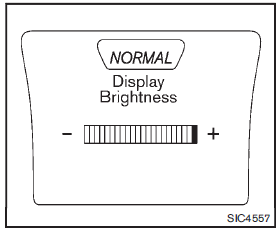
4. Turn the Selection dial to + to increase brightness or to − to decrease brightness, then press the ENTER button to apply the selection.
Display Brightness and Button Brightness can be manually adjusted during the day (when the headlight switch is off) or at night (when the headlight switch is on).
When the bar is at the minimum or maximum brightness level, the brightness level is the same as the daytime level (headlight switch is on) or nighttime level (headlight switch off).
Clock Time Setting
NOTE:
Clock Time Setting is used for displaying the ECO information. See “Eco information” .
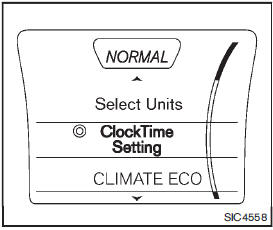
1. Press the Drive Mode Select button.
2. Press the SETUP button.
3. Turn the Selection dial to “Clock Time Setting”, then press the ENTER button.
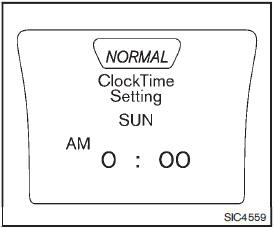
4. Turn the Selection dial to select the day of the week, then press the ENTER button to apply the selection.
5. Turn the Selection dial to select the hour and AM or PM, then press the ENTER button to apply the selection.
6. Turn the Selection dial to select the minutes, then press the ENTER button to apply the selection.
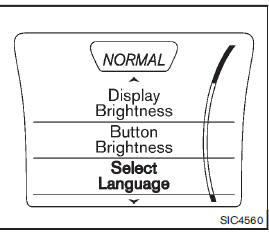
Select Language
1. Press the Drive Mode Select button.
2. Press the SETUP button.
3. Turn the Selection dial to “Select Language”, then press the ENTER button.
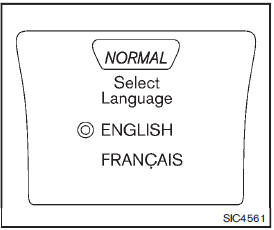
4. Turn the Selection dial to select the preferred language, then press the ENTER button to apply the selection.
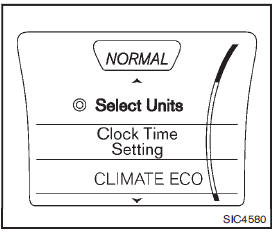
Select Units
1. Press the Drive Mode Select button.
2. Press the SETUP button.
3. Turn the Selection dial to “Select Units” then press the ENTER button.
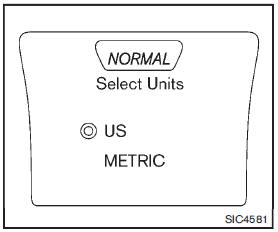
4. Turn the Selection dial to select “US” or “METRIC”, then press the ENTER button to apply the selection.
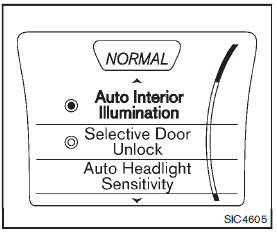
Auto Interior Illumination
Select to turn the illumination of the interior lights on or off when any door is unlocked.
1. Press the Drive Mode Select button.
2. Press the SETUP button.
3. Turn the Selection dial to “Auto Interior Illumination” then press the ENTER button.
4. Turn the Selection dial to select “ON” or “OFF”, then press the ENTER button to apply the selection.
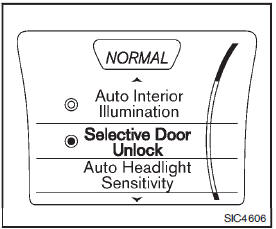
Selective Door Unlock
When this item is turned on, only the driver’s door is unlocked after the door unlock operation is performed once. All of the doors can be unlocked if the door unlock operation is performed again within 1 minute.
When this item is turned off, all the doors will be unlocked after the door unlock operation is performed once.
1. Press the Drive Mode Select button.
2. Press the SETUP button.
3. Turn the Selection dial to “Selective Door Unlock” then press the ENTER button.
4. Turn the Selection dial to select “ON” or “OFF”, then press the ENTER button to apply the selection. The indicator will turn red when selective door unlock is on.
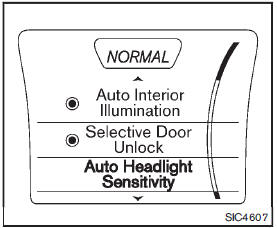
Auto Headlight Sensitivity (if so equipped)
Select to adjust the sensitivity of the automatic headlight.
1. Press the Drive Mode Select button.
2. Press the SETUP button.
3. Turn the Selection dial to “Auto Headlight Sensitivity” then press the ENTER button.
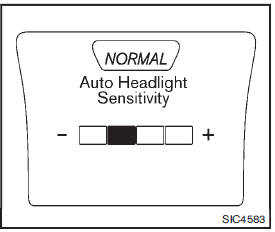
4. Turn the Selection dial to + to increase sensitivity or to − to decrease sensitivity, then press the ENTER button to apply the selection.
 Drive mode
Drive mode
When the Drive mode select button is pressed, the display and buttons appear
as shown.
1. Drive mode select button
2. SETUP button
3. Drive mode NORMAL button
4. Drive mode SPORT button
5. Dr ...
 Drive information
Drive information
While in the Drive mode, push the Drive information button to display elapsed
time, average speed and trip distance. Pressing the Drive information button a second
time will display the G (gravi ...
Other materials:
NISSAN Advanced Air Bag System (front seats)
1. Crash zone sensor
2. Supplemental front-impact air bag modules
3. Front seat-mounted side-impact supplemental air bag modules
4. Occupant classification sensors (weight sensors)
5. Occupant classification system control unit
6. Roof-mounted curtain side-impact supplemental air bag inflator ...
Precaution for Supplemental Restraint System (SRS) "AIR BAG" and "SEAT BELT
PRE-TENSIONER"
The Supplemental Restraint System such as “AIR BAG” and “SEAT BELT PRE-TENSIONER”,
used along
with a front seat belt, helps to reduce the risk or severity of injury to the
driver and front passenger for certain
types of collision. Information necessary to service the system safely is
include ...
Brake booster
Inspection
OPERATION
Depress the brake pedal several times at 5-second intervals with the engine
stopped. Start the engine with the
brake pedal fully depressed. Check that the clearance between brake pedal and
dash lower panel decreases.
NOTE:
A slight impact with a small click may be fel ...
