Nissan Juke Owners Manual : Drive mode
When the Drive mode select button is pressed, the display and buttons appear as shown.
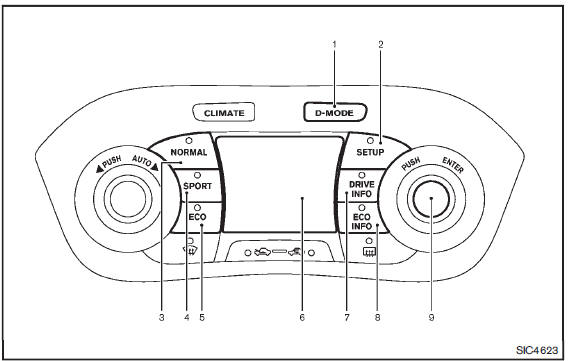
1. Drive mode select button
2. SETUP button
3. Drive mode NORMAL button
4. Drive mode SPORT button
5. Drive mode ECO button
6. Display screen
7. Drive information button
8. ECO information button
9. ENTER button/Selection dial
 Integrated control system (if so equipped)
Integrated control system (if so equipped)
The Integrated Control System is located below the audio system or navigation
system (if so equipped). Two Integrated Control System modes can be selected: Drive
mode and Climate Control mode.
De ...
 Setup function
Setup function
While in the Drive mode, the following items can be set up by pressing the SETUP
button.
• Display Brightness
• Button Brightness
• Clock Time Setting
• Select Language
• Select Units
•& ...
Other materials:
Brake assist
When the force applied to the brake pedal exceeds a certain level, the Brake
Assist is activated generating greater braking force than a conventional brake booster
even with light pedal force.
WARNING
The Brake Assist is only an aid to assist braking operation and is not a collision
warning ...
P0112, P0113 IAT SENSOR
DTC Logic
DTC DETECTION LOGIC
DTC CONFIRMATION PROCEDURE
1.PRECONDITIONING
If DTC Confirmation Procedure has been previously conducted, always turn
ignition switch OFF and wait at
least 10 seconds before conducting the next test.
>> GO TO 2.
2.PERFORM DTC CONFIRMATION PROCEDURE
...
Diagnosis Procedure
WARNING:
• Before servicing, turn ignition switch OFF, disconnect battery negative
terminal and wait at least 3
minutes. (To discharge backup capacitor.)
• Never use unspecified tester or other measuring device.
1.CHECK HARNESS CONNECTOR
Check the harness connector.
Is the inspection res ...
