Nissan Juke Owners Manual : Cruise control operations
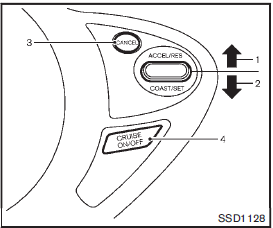
1. ACCEL/RES switch
2. COAST/SET switch
3. CANCEL switch
4. MAIN (ON·OFF) switch
The cruise control allows driving at a speed between 25 to 89 MPH (40 to 144 km/h) without keeping your foot on the accelerator pedal.
To turn on the cruise control, push the MAIN switch on. The CRUISE indicator light will illuminate.
To set cruising speed, accelerate the vehicle to the desired speed, push the COAST/SET switch and release it. Take your foot off the accelerator pedal. Your vehicle will maintain the set speed.
• To pass another vehicle, depress the accelerator pedal. When you release the pedal, the vehicle will return to the previously set speed.
• The vehicle may not maintain the set speed on winding or hilly roads. If this happens, drive without the cruise control.
To cancel the preset speed, use one of the following methods:
a) Push the CANCEL switch.
b) Tap the brake pedal.
c) Turn the MAIN switch off. The CRUISE indicator light will turn off.
• If you depress the brake pedal while pushing the ACCEL/RES or COAST/SET switch and reset at the cruising speed, the cruise control will disengage. Turn the MAIN switch off once and then turn it on again.
• The cruise control will automatically cancel if the vehicle slows more than 8 MPH (13 km/h) below the set speed.
• If you move the shift lever to the N (Neutral) position (Continuously Variable Transmission models) or depressing the clutch pedal (Manual Transmission models), the cruise control will be canceled.
To reset at a faster cruising speed, use one of the following methods:
• Depress the accelerator pedal. When the vehicle attains the desired speed, push and release the COAST/SET switch.
• Push and hold the ACCEL/RES switch.
When the vehicle attains the desired speed, release the switch.
• Push, then quickly release the ACCEL/RES switch. Each time you do this, the set speed will increase by about 1 MPH (1.6 km/h).
To reset at a slower cruising speed, use one of the following methods:
• Lightly tap the brake pedal. When the vehicle attains the desired speed, push the COAST/SET switch and release it.
• Push and hold the COAST/SET switch.
Release the switch when the vehicle slows down to the desired speed.
• Push, then quickly release the COAST/SET switch. Each time you do this, the set speed will decrease by about 1 MPH (1.6 km/h).
To resume the preset speed, push and release the ACCEL/RES switch. The vehicle will resume the last set cruising speed when the vehicle speed is over 25 MPH (40 km/h).
 Precautions on cruise control
Precautions on cruise control
• If the cruise control system malfunctions, it will cancel automatically.
The CRUISE indicator light on the meter panel will then blink to warn the driver.
• If the engine coolant temp ...
 Break-in schedule
Break-in schedule
CAUTION
During the first 1,200 miles (2,000 km), follow these recommendations to obtain
maximum engine performance and ensure the future reliability and economy of your
new vehicle. Failure to fo ...
Other materials:
Rear oil seal
REAR OIL SEAL : Removal and Installation
REMOVAL
1. Remove transaxle assembly. Refer to TM-301, "Exploded View" (CVT models)
or TM-84, "MR16DDT :
Exploded View" (M/T models).
2. Remove clutch cover and clutch disk (M/T models). Refer to CL-29, "EXCEPT FOR
K9K : Explo ...
Power supply routing circuit
Wiring Diagram - Battery power supply -
For connector terminal arrangements, harness layouts, and alphabets in a
(option abbreviation; if not
described in wiring diagram), refer to GI-12, "Connector Information/Explanation
of Option Abbreviation".
Wiring Diagram - Accessory p ...
P1643 thermoplunger control unit
DTC Logic
DTC DETECTION LOGIC
Diagnosis Procedure
1.CHECK THERMOPLUNGER CONTROL UNIT POWER SUPPLY CIRCUIT
1. Turn ignition switch OFF.
2. Disconnect thermoplunger control unit harness connector.
3. Check the voltage between thermoplunger control unit harness connector and
ground.
Is the ...
