Nissan Juke Owners Manual : Door locks/unlocks precaution
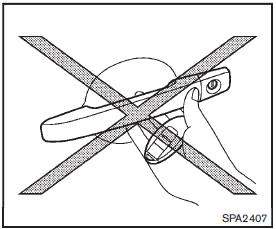
• Do not push the door handle request switch with the Intelligent Key held in your hand as illustrated. The close distance to the door handle will cause the Intelligent Key system to have difficulty recognizing that the Intelligent Key is outside the vehicle.
• After locking with the door handle request switch, verify the doors are securely locked by testing them.
• To prevent the Intelligent Key from being left inside the vehicle, make sure you carry the key with you and then lock the doors.
• Do not pull the door handle before pushing the door handle request switch. The door will be unlocked but will not open. Release the door handle once and pull it again to open the door.
 Intelligent Key operating range
Intelligent Key operating range
The Intelligent Key functions can only be used when the Intelligent Key is within
the specified operating range from the request switch 1 .
When the Intelligent Key battery is discharged or stron ...
 Intelligent Key operation
Intelligent Key operation
You can lock or unlock the doors without taking the key out from your pocket
or bag.
When you carry the Intelligent Key with you, you can lock or unlock all doors
by pushing the door handle ...
Other materials:
General Precautions
WARNING:
When replacing fuel line parts, be sure to observe the following.
• Put a “CAUTION: FLAMMABLE” sign in the workshop.
• Be sure to work in a well ventilated area and furnish workshop with a CO2 fire
extinguisher.
• Never smoke while servicing fuel system. Keep open flames and sparks ...
Hazard function
Component Function Check
1.CHECK FUNCTION
1. Select “MULTI REMOTE ENT” of “BCM” using CONSULT-III.
2. Select “FLASHER” in “ACTIVE TEST” mode.
3. Check that the function operates normally according to the following
conditions.
Is the inspection result normal?
YES >> Hazard warning lam ...
To protect your vehicle from corrosion
• Wash and wax your vehicle often to keep the vehicle clean.• • Always check
for minor damage to the paint and repair it as soon as possible.• • Keep drain
holes at the bottom of the doors open to avoid water accumulation.• • Check the
underbody for accumulation of sand, dirt or salt. If ...
