Nissan Juke Owners Manual : Intelligent Key operating range
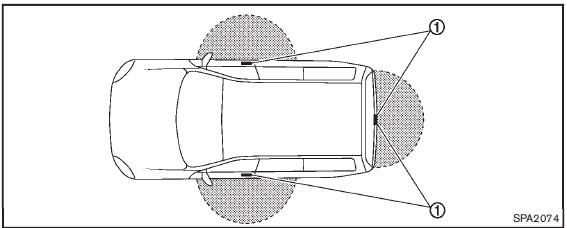
The Intelligent Key functions can only be used when the Intelligent Key is within the specified operating range from the request switch 1 .
When the Intelligent Key battery is discharged or strong radio waves are present near the operating location, the Intelligent Key system’s operating range becomes narrower, and the Intelligent Key may not function properly.
The operating range is within 31.50 in (80 cm) from each request switch1 .
If the Intelligent Key is too close to the door glass, handle or rear bumper, the request switches may not function.
When the Intelligent Key is within the operating range, it is possible for anyone who does not carry the Intelligent Key to push the request switch to lock/unlock the doors including the lift gate.
 Intelligent Key system (if so equipped)
Intelligent Key system (if so equipped)
WARNING
• Radio waves could adversely affect electric medical equipment. Those who
use a pacemaker should contact the electric medical equipment manufacturer for the
possible influences before us ...
 Door locks/unlocks precaution
Door locks/unlocks precaution
• Do not push the door handle request switch with the Intelligent Key held in
your hand as illustrated. The close distance to the door handle will cause the Intelligent
Key system to have diffic ...
Other materials:
Garage Jack and Safety Stand and 2-Pole Lift
WARNING:
• Park the vehicle on a level surface when using the jack. Check to avoid
damaging pipes, tubes, etc.
under the vehicle.
• Never get under the vehicle while it is supported only by the jack. Always use
safety stands when
you have to get under the vehicle.
• Place wheel chocks at ...
C1607, C1608 EPS control unit
DTC Logic
DTC DETECTION LOGIC
DTC CONFIRMATION PROCEDURE
1.PRECONDITIONING
If “DTC CONFIRMATION PROCEDURE” has been previously conducted, always turn
ignition switch OFF and
wait at least 10 seconds before conducting the next test.
>> GO TO 2.
2.DTC REPRODUCTION PROCEDURE
With ...
Combination switch input circuit
Diagnosis Procedure
1.CHECK INPUT 1 - 5 CIRCUIT FOR OPEN
1. Turn ignition switch OFF.
2. Disconnect BCM and combination switch connectors.
3. Check continuity between BCM harness connector and combination switch harness
connector.
Does continuity exist?
YES >> GO TO 2.
NO >> ...
