Nissan Juke Owners Manual : Control panel buttons — color screen with navigation system (if so equipped)
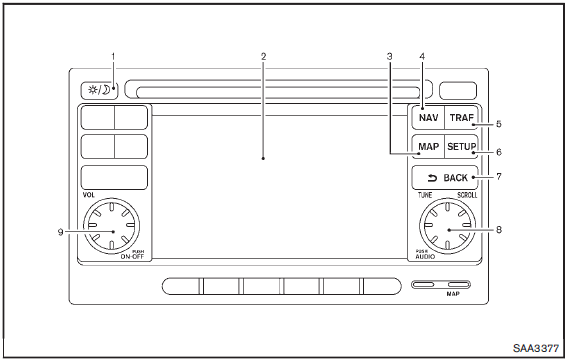
1.  (brightness control) button
(brightness control) button
2. Display screen
3. MAP button
4. NAV button
5. TRAF button
6. SETUP button
7.  BACK button
BACK button
8. TUNE/SCROLL knob
9. Power button/Volume control knob
For navigation system control buttons, refer to the separate Navigation System Owner’s Manual.
When you use this system, make sure the engine is running.
If you use the system with the engine not running (ignition ON or ACC) for a long time, it will discharge the battery, and the engine will not start.
Reference symbols:
“Example” — Words marked in quotes refer to a key shown only on the display. These keys can be selected by touching the screen.
- How to use touch screen
- How to use the BACK button
- How to use brightness control and display ON/OFF button
- How to use the setup button
 Safety note
Safety note
WARNING
• Do not disassemble or modify this system. If you do, it may result in accidents,
fire, or electric shock.
• Do not use this system if you notice any abnormality, such as a frozen screen ...
 How to use touch screen
How to use touch screen
CAUTION
• The glass screen on the liquid crystal display may break if it is hit with
a hard or sharp object. If the glass screen breaks, do not touch it.
Doing so could result in an injury.
• To ...
Other materials:
Fuel pressure control
Fuel pressure control : System Diagram
Fuel pressure controlL : System Description
INPUT/OUTPUT SIGNAL CHART
*: ECM determines the start signal status by the engine speed signal and
battery voltage.
CVT models
System Description
Low fuel pressure control
• The low fuel pressure pump i ...
Door mirror defogger does not operate
Both sides
BOTH SIDES : Description
Both door mirror defoggers do not operate
BOTH SIDES : Diagnosis Procedure
1.CHECK REAR WINDOW DEFOGGER
Check rear window defogger.
Refer to DEF-31, "Component Function Check".
Is the inspection result normal?
YES >> GO TO 2.
NO > ...
Hazard switch
Component Function Check
1.CHECK HAZARD SWITCH SIGNAL BY CONSULT-III
CONSULT-III DATA MONITOR
1. Turn the ignition switch ON.
2. Select “HAZARD SW” of BCM (FLASHER) data monitor item.
3. With operating the hazard switch, check the monitor status.
Is the inspection result normal?
YES >> ...
