Nissan Juke Service and Repair Manual : Wheel sensor
Front wheel sensor : Exploded View
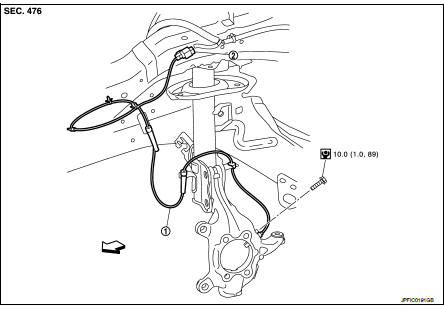
1. Front LH wheel sensor 2. Front LH wheel sensor harness connector
 : Vehicle front
: Vehicle front
 : N·m (kg-m, in-lb)
: N·m (kg-m, in-lb)
NOTE:
Front RH wheel sensor is symmetrically opposite of LH.
Front wheel sensor : Removal and Installation
REMOVAL
1. Remove tires.
2. Remove the fender protector (front). Refer to EXT-22, "Removal and Installation".
3. Remove front wheel sensor from steering knuckle.
CAUTION:
Never rotate and never pull front wheel sensor as much as possible, when pulling
out.
4. Remove front wheel sensor harness from the vehicle.
CAUTION:
Never twist or pull front wheel sensor harness, when removing.
INSTALLATION
Note the following, and install in the reverse order of the removal.
• Check that there is no foreign material like iron powder or damage on inner surface of front wheel sensor mounting hole of steering knuckle and sensor rotor. Install after cleaning when there are foreign material like iron powder, or replace when there is a malfunction.• Check that there is no foreign material like iron powder or damage on inner surface of front wheel sensor mounting hole of steering knuckle and sensor rotor. Install after cleaning when there are foreign material like iron powder, or replace when there is a malfunction.
• Never twist front wheel sensor harness when installing front wheel sensor. Check that grommet (2) is fully inserted to bracket (1).
Check that front wheel sensor harness is not twisted after installation.
• Never twist front wheel sensor harness when installing front wheel sensor. Check that grommet (2) is fully inserted to bracket (1).
Check that front wheel sensor harness is not twisted after installation.
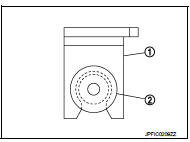
Rear wheel sensor : Exploded View
2WD
Left side
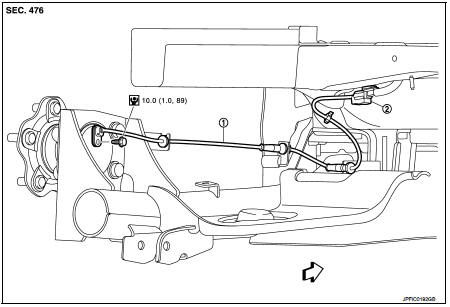
1. Rear LH wheel sensor 2. Rear LH wheel sensor harness connector
 : Vehicle front
: Vehicle front
 : N·m (kg-m, in-lb)
: N·m (kg-m, in-lb)
Right side
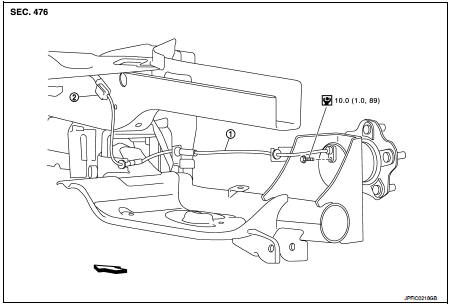
1. Rear RH wheel sensor 2. Rear RH wheel sensor harness connector
 : Vehicle front
: Vehicle front
 : N·m (kg-m, in-lb)
: N·m (kg-m, in-lb)
4WD
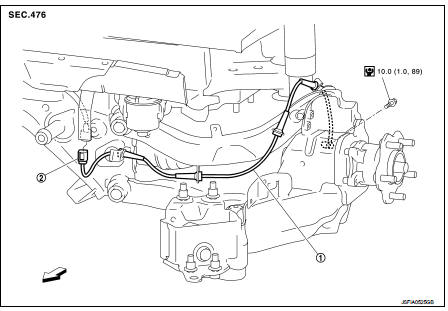
1. Rear LH wheel sensor 2. Rear LH wheel sensor harness connector
 : Vehicle front
: Vehicle front
 : N·m (kg-m, in-lb)
: N·m (kg-m, in-lb)
NOTE
:
Rear RH wheel sensor is symmetrically opposite of LH.
Rear wheel sensor : Removal and Installation
REMOVAL
1. Remove rear wheel sensor from wheel hub and bearing assembly (2WD).
CAUTION:
Never rotate or pull rear wheel sensor as much as possible, when pulling out.
2. Remove rear wheel sensor from axle housing (4WD).
CAUTION:
Never rotate or pull rear wheel sensor as much as possible, when pulling out.
3. Remove rear wheel sensor harness from the vehicle.
CAUTION:
Never twist and never pull rear wheel sensor harness, when removing.
INSTALLATION
Note the following, and install in the reverse order of the removal.
• Check that there is no foreign material like iron powder or damage on inner surface of rear wheel sensor mounting hole of wheel hub and bearing assembly and sensor rotor. Install after cleaning when there are foreign material like iron powder, or replace when there is a malfunction.
• Never twist rear wheel sensor harness when installing rear wheel sensor. Check that grommet (2) is fully inserted to bracket (1).
Check that rear wheel sensor harness is not twisted after installation.
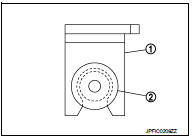
CAUTION:
Check that the identification line (A) of the rear wheel sensor
is faced upward.
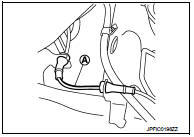
 Sensor rotor
Sensor rotor
Front sensor rotor : Removal and Installatio
REMOVAL
Replace wheel hub as an assembly when replacing because sensor rotor cannot
be disassembled.
• MR16DDT: Refer to FAX-11, "Removal and I ...
Other materials:
NISSAN Advanced Air Bag System (front seats)
1. Crash zone sensor
2. Supplemental front-impact air bag modules
3. Front seat-mounted side-impact supplemental air bag modules
4. Occupant classification sensors (weight sensors)
5. Occupant classification system control unit
6. Roof-mounted curtain side-impact supplemental air bag inflator ...
Engine stand setting
Setting
NOTE:
Explained here is how to disassemble with engine stand supporting transaxle
surface. When using different
type of engine stand, note with difference in steps and etc.
1. Remove the engine and the transaxle assembly from the vehicle, and separate
the transaxle from the
engine ...
U0122 Vehicle dynamics control
module
Description
CAN (Controller Area Network) is a serial communication line for real time
application. It is an on-vehicle multiplex
communication line with high data communication speed and excellent error
detection ability. Many electronic
control units are equipped onto a vehicle, and each c ...

