Nissan Juke Service and Repair Manual : Washer tank
Exploded View
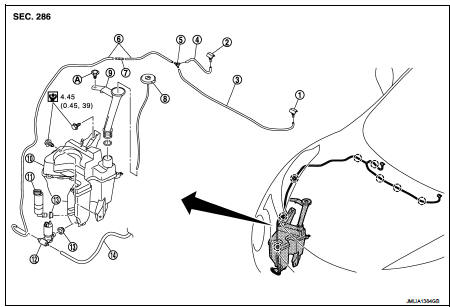
1. Front washer nozzle LH
2. Front washer nozzle RH
3. Front washer tube LH
4. Front washer tube RH
5. Check valve
6. Front washer tube
7. Joint
8. Washer tank inlet cap
9. Washer tank inlet
10. Washer tank
11. Headlamp washer pump
12. Washer pump
13. Packing
14. Rear washer tube
A : Clip
 : Clip
: Clip
 : N·m (kg·m, in-lb)
: N·m (kg·m, in-lb)
Removal and Installation
REMOVAL
1. Fully open hood.
2. Remove washer tank inlet fixing clip (A).
3. Pull out washer tank inlet (1) from washer tank.
 : Vehicle front
: Vehicle front
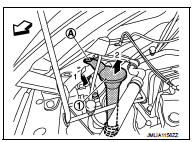
4. Remove fender protector RH (front). Refer to EXT-22, "Removal and Installation".
5. Disconnect washer pump connector.
6. Disconnect headlamp washer pump connector.
7. Disconnect washer level switch connector.
8. Disconnect front washer tube and rear washer tube.
9. Disconnect headlamp washer tube joint.
10. Remove washer tank mounting bolts.
INSTALLATION
Note the following item, and then install in the reverse order of removal.
CAUTION:
Add water up to the top of washer tank inlet after installing and check that
there is no leakage.
 Headlamp washer nozzle and tube
Headlamp washer nozzle and tube
Exploded View
1. Washer tank
2. Headlamp washer tube (tank side)
3. Headlamp washer tube RH
4. Headlamp washer nozzle connector
RH
5. Headlamp washer nozzle bracket RH
6. Headlamp washer n ...
 Washer pump
Washer pump
Exploded View
1. Front washer nozzle LH
2. Front washer nozzle RH
3. Front washer tube LH
4. Front washer tube RH
5. Check valve
6. Front washer tube
7. Joint
8. Washer tank inlet cap
...
Other materials:
HR16DE : Inspection and Adjust
INSPECTION
Magnetic Switch Check
• Before starting to check, disconnect the battery cable from the negative
terminal.
• Disconnect “M” terminal of starter motor.
1. Continuity test [between “S” terminal (A) and switch body]
B : “B” terminal
C : “M” terminal
• Replace magnetic switch if co ...
Back door does not opened
Diagnosis Procedure
1.CHECK BACK DOOR OPENER SWITCH
Check back door opener switch.
Refer to DLK-244, "Component Function Check".
Is the inspection result normal?
YES >> GO TO 2.
NO >> Repair or replace the malfunctioning parts.
2.CHECK BACK DOOR OPENER ACTUATOR
...
P2118 throttle control motor
DTC Logic
DTC DETECTION LOGIC
DTC CONFIRMATION PROCEDURE
1.PRECONDITIONING
If DTC Confirmation Procedure has been previously conducted, always turn
ignition switch OFF and wait at
least 10 seconds before conducting the next test.
>> GO TO 2.
2.PERFORM DTC CONFIRMATION PROCEDURE
...
