Nissan Juke Service and Repair Manual : Headlamp washer nozzle and tube
Exploded View
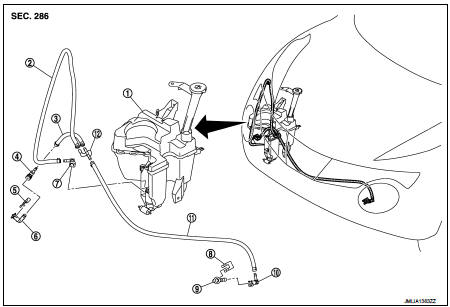
1. Washer tank
2. Headlamp washer tube (tank side)
3. Headlamp washer tube RH
4. Headlamp washer nozzle connector
RH
5. Headlamp washer nozzle bracket RH
6. Headlamp washer nozzle RH
7. Headlamp washer nozzle joint
8. Headlamp washer nozzle bracket LH
9. Headlamp washer nozzle LH
10. Headlamp washer nozzle connector
LH
11. Headlamp washer tube LH 12. Check valve
Hydraulic Layout
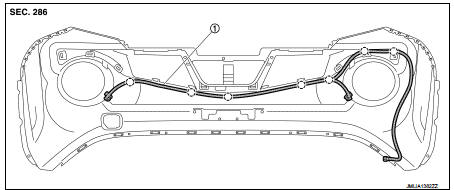
1. Headlamp washer nozzle tube
 : Clip
: Clip
Removal and Installation
REMOVAL
1. Remove front bumper fascia. Refer to EXT-13, "Removal and Installation".
2. Disengage headlamp washer tube fixing clip from front bumper.
3. Remove headlamp washer nozzle bracket.
4. Remove headlamp washer nozzle from the front bumper fascia.
INSTALLATION
Install in the reverse order of removal.
Inspection
CHECK VALVE INSPECTION
Check that air can pass through the hose by blowing forward (toward the nozzle), and check that air cannot pass through by sucking.
 Washer tank
Washer tank
Exploded View
1. Front washer nozzle LH
2. Front washer nozzle RH
3. Front washer tube LH
4. Front washer tube RH
5. Check valve
6. Front washer tube
7. Joint
8. Washer tank inlet cap
...
Other materials:
Service data and specifications (SDS)
General Specifications
MR16DDT
HR16DE, K9K
Brake Pedal
Brake Booster
2WD
4WD
Front Disc Brake
MR16DDT
HR16DE, K9K
Rear Disc Brake
...
Cooling fan
Component Function Check
1.CHECK COOLING FAN FUNCTION
With CONSULT-III
1. Turn ignition switch ON.
2. Perform “COOLING FAN” in “ACTIVE TEST” mode with CONSULT-III.
3. Touch “LOW” and “Hi” on the CONSULT-III screen.
4. Check that cooling fan operates at each speed.
Without CONSULT-III
1. Pe ...
Power supply and ground circuit
Diagnosis Procedure
1.CHECK ABS ACTUATOR AND ELECTRIC UNIT (CONTROL UNIT) IGNITION POWER
SUPPLY
1. Turn the ignition switch OFF.
2. Disconnect ABS actuator and electric unit (control unit) harness connector.
3. Check voltage between ABS actuator and electric unit (control unit) harness
conne ...

