Nissan Juke Service and Repair Manual : Radiator
Exploded View
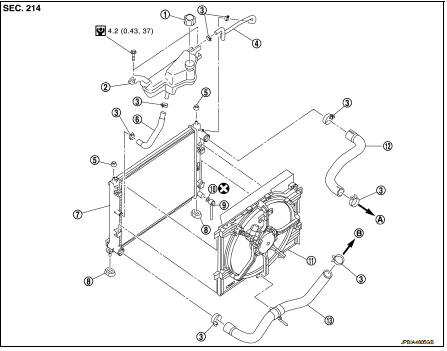
1. Reservoir tank cap
2. Reservoir tank
3. Clamp
4. Reservoir tank hose
5. Mounting rubber (upper)
6. Reservoir tank hose
7. Radiator
8. Mounting rubber (lower)
9. Drain plug
10. O-ring
11. Cooling fan assembly
12. Radiator hose (upper)
13. Radiator hose (lower)
A. To water outlet
B. To water inlet
 : N·m (kg-m, in-lb)
: N·m (kg-m, in-lb)
Removal and Installation
WARNING:
Never remove the reservoir tank cap when the engine is hot. Serious burns could
occur from high
pressure coolant escaping from the radiator. Wrap a thick cloth around the cap.
Slowly turn it a quarter
turn to allow built-up pressure to escape. Carefully remove the cap by turning
it all the way.
REMOVAL
1. Drain engine coolant. Refer to CO-62, "Draining".
CAUTION:
Perform when engine is cold
.
2. Remove cooling fan shroud assembly. Refer to CO-68, "Exploded View".
CAUTION:
Be careful not to damage or scratch the radiator core.
3. Remove the following parts.
• Front grille assembly: Refer to EXT-18, "Exploded View".
• Front bumper: Refer to EXT-12, "Exploded View".
• Front combination lamp assembly (RH and LH): Refer to EXL-91, "Exploded View".
4. Remove radiator core support (upper).
5. Remove condenser fixing bolts upper.
6. Pull up and remove the radiator assembly (1).
2 : Condenser assembly
 : Vehicle front
: Vehicle front
CAUTION:
Be careful not to damage radiator core and condenser
assembly core.
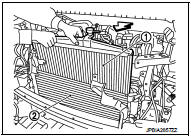
INSTALLATION
• Reinstall any parts removed in reverse order of removal.
• Check for engine coolant leaks. Refer to CO-59, "Inspection".
 Cooling fan
Cooling fan
Exploded View
1. Fan motorCooling fan
2. Fan shroud
3. Cooling fan
A. Reverse screw
: Apply thread locking sealant.
: Vehicle front
: N·m (kg-m, in-lb)
Removal and Installation
REMOVAL
1 ...
Other materials:
Service data and specifications (SDS
Compressor
Lubricant
Refrigerant
Engine Idling Speed
Refer to EC-449, "Idle Speed".
Belt Tension
Refer to EM-20, "Checking". ...
Front grille
Exploded View
1. Bumper fascia assembly
2. Front side grille RH
3. Front center grille
4. Emblem
5. Front side grille LH
: Pawl
Removal and Installation
REMOVAL
CAUTION:
When remove front grilles (1) apply protective tape (A) on the
bumper fascia (2) to protect the painted surface fr ...
Compressor dose dot operate
Description
SYMPTOM
Compressor dose not operate.
Diagnosis Procedure
NOTE:
• Perform self-diagnosis with CONSULT-III before performing symptom diagnosis.
If any malfunction result or
DTC is detected, perform the corresponding diagnosis.
• Check that refrigerant is enclosed in cooler cycle n ...

