Nissan Juke Service and Repair Manual : Outside key antennA
Driver side
DRIVER SIDE : Removal and Installation
REMOVAL
Remove the driver side outside handle. Refer to DLK-339, "OUTSIDE HANDLE : Removal and Installation".
INSTALLATION
Install in the reverse order of removal.
Passenger side
PASSENGER SIDE : Removal and Installation
REMOVAL
Remove the passenger side outside handle. Refer to DLK-339, "OUTSIDE HANDLE : Removal and Installation".
INSTALLATION
Install in the reverse order of removal.
Rear bumper
REAR BUMPER : Removal and Installation
REMOVAL
1. Remove the rear bumper fascia. Refer to EXT-16, "Removal and Installation".
2. Remove the outside key antenna (rear bumper) (1) mounting clip (A), then remove outside key antenna (rear bumper).
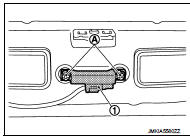
INSTALLATION
Install in the reverse order of removal.
 Inside key antenna
Inside key antenna
Instrument center
INSTRUMENT CENTER : Removal and Installation
REMOVAL
1. Remove the multi display unit. Refer to AV-125, "Removal and
Installation".
2. Remove the inside key antenna ( ...
 Intelligent key warning buzzer
Intelligent key warning buzzer
Removal and Installation
REMOVAL
1. Remove the Intelligent Key warning buzzer (1) mounting bolt
(A), and then remove the Intelligent Key warning buzzer.
INSTALLATION
Install in the reverse orde ...
Other materials:
Power supply and ground circuit
PTC HEATER CONTROL UNIT : Diagnosis Procedure
1.CHECK FUSE
1. Turn ignition switch OFF.
2. Check 10A fuses (No. 3 and 7).
NOTE:
Refer to PG-23, "Fuse and Fusible Link Arrangement".
Is the inspection result normal?
YES >> GO TO 2.
NO >> Replace the blown fuse after ...
P047B exhaust gas pressure sensor 2
DTC Logic
DTC DETECTION LOGIC
Diagnosis Proce
1.CHECK GROUND CONNECTIONS
1. Turn ignition switch OFF and wait at least 20 seconds.
2. Check ground connection E38. Refer to Ground inspection in GI-44, "Circuit
Inspection".
Is the inspection result normal?
YES >> GO TO 2.
...
Fuel tank
2WD : Exploded View
1. Fuel filler cap
2. Grommet
3. Fuel filler tube
4. EVAP canister hose
5. Fuel tank mounting band (RH)
6. Fuel tank mounting band (LH)
7. Fuel tank
8. Clamp
9. Fuel filler hose
10. Vent hose
Vehicle front
: N?·m (kg-m, ft-lb)
2WD : Removal and Installation
...
