Nissan Juke Service and Repair Manual : Horn function
Component Function Check
1.CHECK FUNCTION 1
1. Disconnect vehicle security horn relay.
2. Perform “VEHICLE SECURITY HORN” in “ACTIVE TEST” mode of “THEFT ALM” of “BCM” using CONSULT- III.
3. Check the horn operation.
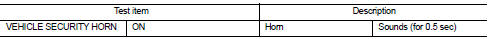
Is the operation normal? YES >> GO TO 2.
NO >> Go to SEC-157, "Diagnosis Procedure".
2.CHECK FUNCTION 2
1. Reconnect vehicle security horn relay.
2. Disconnect horn relay.
3. Perform “VEHICLE SECURITY HORN” in “ACTIVE TEST” mode of “THEFT ALM” of “BCM” using CONSULT- III.
4. Check the horn operation.
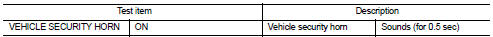
Is the operation normal? YES >> INSPECTION END
NO >> Go to SEC-157, "Diagnosis Procedure".
Diagnosis Procedure
1.INSPECTION START
Perform inspection in accordance with procedure that confirms malfunction.
Which procedure confirms malfunction? Component Function Check 1>>GO TO 2.
Component Function Check 2>>GO TO 4.
2.CHECK HORN FUNCTION
Check that horn functions properly using horn switch.
Do horns sound? YES >> GO TO 3.
NO >> Check horn circuit. Refer to HRN-3, "Wiring Diagram".
3.CHECK HORN CONTROL CIRCUIT
1. Disconnect horn relay.
2. Disconnect IPDM E/R connector.
3. Check continuity between IPDM E/R harness connector and horn relay harness connector.
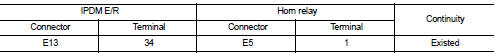
4. Check continuity between IPDM E/R harness connector and ground.
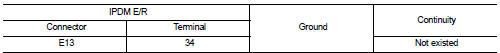
Is the inspection result normal? YES >> GO TO 6.
NO >> Repair or replace harness.
4.CHECK HORN FUNCTION
Check that vehicle security horn functions properly using horn switch.
Do horns sound? YES >> GO TO 5.
NO >> Check vehicle security horn circuit. Refer to HRN-3, "Wiring Diagram".
5.CHECK VEHICLE SECURITY HORN CONTROL CIRCUIT
1. Disconnect IPDM E/R connector.
2. Check continuity between IPDM E/R harness connector and vehicle security horn relay harness connector.
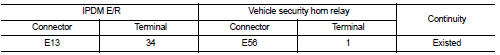
3. Check continuity between IPDM E/R harness connector and ground.
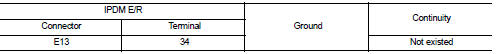
Is the inspection result normal? YES >> GO TO 6.
NO >> Repair or replace harness.
6.CHECK INTERMITTENT INCIDENT
Refer to GI-42, "Intermittent Incident".
>> INSPECTION END
 Hood switch
Hood switch
Component Function Check
1.CHECK FUNCTION
1. Select “HOOD SW” in “Data Monitor” mode of “IPDM E/R” using CONSULT-III.
2. Check “HOOD SW” indication under the following condition.
Is the indicati ...
 Security indicator lamp
Security indicator lamp
Component Function Check
1.CHECK FUNCTION
1. Perform “THEFT IND” in “ACTIVE TEST” mode of “IMMU” of “BCM” using
CONSULT-III.
2. Check security indicator lamp operation.
Is the inspection resul ...
Other materials:
Front wiper motor hi circuit
Component Function Check
1.CHECK FRONT WIPER HI OPERATION
CONSULT-III ACTIVE TEST
1. Select “FRONT WIPER” of IPDM E/R active test item.
2. With operating the test item, check front wiper operation.
Hi : Front wiper (HI) operation
Off : Stop the front wiper
Is front wiper (HI) operation normal ...
P0090 fuel pump
DTC Logic
DTC DETECTION LOGIC
Diagnosis Procedure
1.CHECK HIGH PRESSURE SUPPLY PUMP (PRESSURE CONTROL VALVE) POWER SUPPLY
1. Turn ignition switch OFF.
2. Disconnect high pressure supply pump (pressure control valve) harness
connector.
3. Turn ignition switch ON.
4. Check the voltage betwe ...
Liquid Gasket
REMOVAL OF LIQUID GASKET
• After removing mounting nuts and bolts, separate the mating surface
using the seal cutter [SST: KV10111100] (A) and remove old
liquid gasket sealing.
CAUTION:
Be careful not to damage the mating surfaces.
• Tap the seal cutter [SST: KV10111100] to insert it (B), an ...
