Nissan Juke Service and Repair Manual : Garage Jack and Safety Stand and 2-Pole Lift
WARNING:
• Park the vehicle on a level surface when using the jack. Check to avoid
damaging pipes, tubes, etc.
under the vehicle.
• Never get under the vehicle while it is supported only by the jack. Always use safety stands when you have to get under the vehicle.
• Place wheel chocks at both front and back of the wheels on the ground.
• When lifting the vehicle, open the lift arms as wide as possible and ensure that the front and rear of the vehicle are well balanced.
• When setting the lift arm, never allow the arm to contact the brake tubes, brake cable, fuel lines and sill spoiler.
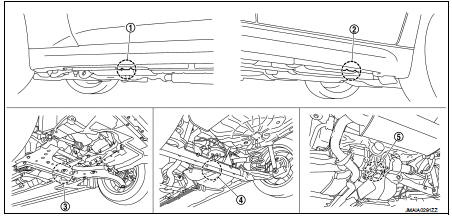
1. Safety stand point and lift up point (front)
2. Safety stand point and lift up point
(rear)
3. Garage jack point (front)
4. Garage jack point (rear, 2WD)
5. Garage jack point (rear, 4WD)
CAUTION:
There is canister just behind Garage jack point rear. Jack up carefully.
 Commercial Service Tools
Commercial Service Tools
CAUTION:
• Every time the vehicle is lifted up, maintain the complete vehicle curb
condition.
• Since the vehicle's center of gravity changes when removing main parts on the
front side (engine ...
 Board-On Lift
Board-On Lift
CAUTION:
Check vehicle is empty when lifting.
• The board-on lift attachment (A) set at front end of vehicle
should be set on the front of the sill under the front door
opening.
• Position atta ...
Other materials:
Rear disc brake
Brake pad : Exploded View
1. Sliding pin bolt
2. Cylinder body
3. Inner shim cover
4. Inner shim
5. Inner pad (with pad wear sensor)
6. Pad retainer
7. Torque member
8. Outer pad
9. Outer shim
10. Outer shim cover
1 Apply rubber grease.
2: Apply MOLYKOTE® AS880N or
silicone-bas ...
Trip computer
The switch for the trip computer is located on the meter panel.
When the ignition switch is placed in the ON position, modes of the trip computer
can be selected by pushing the trip computer mode switchA .
Each time the trip computer mode switchA is pushed, the display will change as
follows ...
AWD warning light
The AWD warning light located in the instrument panel illuminates when the ignition
switch is turned to the ON position. It turns off soon after the engine is started.
If any malfunction occurs in the AWD system while the engine is running, or while
driving, the warning light will either rema ...
