Nissan Juke Owners Manual : Front seats
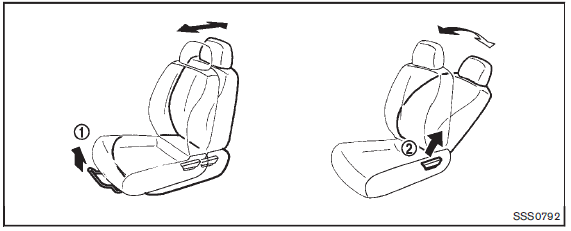
Front manual seat adjustment
Forward and backward:
Pull the lever1 up and hold it while you slide the seat forward or backward to the desired position. Release the lever to lock the seat in position.
Reclining:
To recline the seatback, pull the lever2 up and lean back. To bring the seatback
forward, pull the lever up and lean your body forward. Release the lever to lock
the seatback in position.
The reclining feature allows adjustment of the seatback for occupants of different sizes for added comfort and to help obtain proper seat belt fit. (See “Precautions on seat belt usage” .) Also, the seatback can be reclined to allow occupants to rest when the vehicle is stopped and the transmission is in the P (Park) position or N (Neutral) position with the parking brake fully applied.
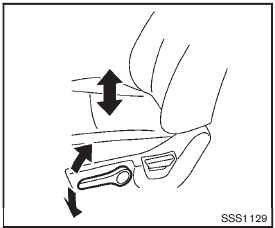
Seat lifter (for driver’s seat):
Pull up or push down the adjusting lever to adjust the seat height until the desired position is achieved.
 Seats
Seats
WARNING
• Do not ride in a moving vehicle when the seatback is reclined. This can
be dangerous. The shoulder belt will not be against your body. In an accident, you
could be thrown into it and ...
 Rear seats
Rear seats
Folding
Before folding the rear seats:
Secure the seat belts on the seat belt hooks on the side wall. (See “Seat belt
hooks” .) To fold the seatback, pull the adjusting knob1 .
To return the se ...
Other materials:
Component parts
CVT control system : Component Parts Location
1. Multi display unit (MDU)*
Refer to DMS-3, "Component Parts
Location".
2. Combination meter 3. Manual mode indicator
(On the combination meter)
4. Shift position indicator
(On the combination meter)
5. Malfunction indicator lamp (MI ...
Tire chains
Use of tire chains may be prohibited according to location. Check the local laws
before installing tire chains. When installing tire chains, make sure they are the
proper size for the tires on your vehicle and are installed according to the chain
manufacturer’s suggestions. Use only SAE Class ...
Windshield wiper and washer switch
WARNING
In freezing temperatures the washer solution may freeze on the windshield
and obscure your vision which may lead to an accident. Warm windshield with the
defroster before you wash the windshield.
CAUTION
• Do not operate the washer continuously for more than 30 seconds.
• Do not oper ...
