Nissan Juke Service and Repair Manual : Flushing
1. Install radiator drain plug.
CAUTION:
Be sure to clean drain plug and install with new O-ring.
Radiator drain plug : Refer to CO-17, "Exploded View".
• If water drain plugs on cylinder block are removed, close and tighten them. Refer to EM-63, "Setting".
2. Remove air duct (between air cleaner cover assembly and turbocharger), air cleaner cover assembly and air cleaner body assembly. Refer to EM-26, "Exploded View".
3. Disconnect vacuum hose break booster side, and remove vacuum tube from clamp. Refer to .
4. Disconnect heater hose (1) at position ( ) in the figure.
 : Vehicle front
: Vehicle front
• Enhance heater as high as possible.
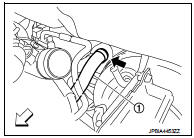
5. Fill radiator and reservoir tank with water and reinstall radiator cap.
• When engine coolant over flows disconnected heater hose, connect heater hose, and continue filling the engine coolant.
6. Connect vacuum hose, and install vacuum tube. Refer to .
7. Install air duct (between air cleaner cover and turbocharger), air cleaner cover assembly and air cleaner body assembly. Refer to EM-26, "Exploded View".
8. Run the engine and warm it up to normal operating temperature.
9. Rev the engine two or three times under no-load.
10. Stop the engine and wait until it cools down.
11. Drain water from the system. Refer to CO-11, "Draining".
12. Repeat steps 1 through 9 until clear water begins to drain from radiator.
 Refilling
Refilling
1. IInstall reservoir tank if removed, and install radiator drain plug.
CAUTION:
Be sure to clean drain plug and install with new O-ring.
Radiator drain plug : Refer to CO-17, "Exploded View ...
 Radiator
Radiator
RADIATOR CAP ...
Other materials:
P1813 4WD mode switch
DTC Logic
DTC DETECTION LOGIC
DTC CONFIRMATION PROCEDURE
1.PRECONDITIONING
If “DTC CONFIRMATION PROCEDURE” has been previously conducted, always turn
ignition switch OFF and
wait at least 10 seconds before conducting the next test.
>> GO TO 2.
2.DTC REPRODUCTION PROCEDURE
With ...
Duct and grille
Exploded View
FRONT
LHD models
1. A/C unit assembly
2. Side ventilator duct LH
3. Foot duct LH
4. Side defroster nozzle LH
5. Side ventilator grille LH
6. Side defroster grille LH
7. Instrument panel assembly
8. Center ventilator grille LH
9. Cluster lid C
10. Center ventilator g ...
Precaution Necessary for Steering Wheel Rotation after Battery Disconnect
NOTE:
• Before removing and installing any control units, first turn the ignition
switch to the LOCK position, then disconnect
both battery cables.
• After finishing work, confirm that all control unit connectors are connected
properly, then re-connect both
battery cables.
• Always use CONS ...
