Nissan Juke Service and Repair Manual : Draining
WARNING:
• Never remove radiator cap when engine is hot. Serious burns may occur from
high-pressure engine
coolant escaping from radiator.
• Wrap a thick cloth around the radiator cap. Slowly turn it a quarter of a turn to release built-up pressure.
Then turn it all the way.
1. Connect drain hose.
• Use a genera-purpose hose with the dimensions show in the figure.
A: φ 8 mm
B : 300 mm
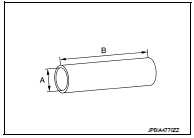
2. Open radiator drain plug (A) at the bottom of radiator, and then remove radiator cap.
 : Vehicle front
: Vehicle front
CAUTION:
Perform this step when engine is cold.
• When draining all of engine coolant in the system, open water drain plugs on cylinder block. Refer to EM-63, "Setting".
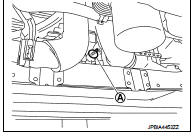
3. Remove reservoir tank if necessary, and drain engine coolant and clean reservoir tank before installing.
Refer to CO-17, "Exploded View".
4. Check drained engine coolant for contaminants such as rust, corrosion or discoloration. If contaminated, flush the engine cooling system. Refer to CO-13, "Flushing".
 Inspection
Inspection
LEVEL
• Check that the reservoir tank engine coolant level is within the
“MIN” to “MAX” when the engine is cool.
A : MAX
B : MIN
• Adjust the engine coolant level if necessary.
LEAKAGE
• To c ...
 Refilling
Refilling
1. IInstall reservoir tank if removed, and install radiator drain plug.
CAUTION:
Be sure to clean drain plug and install with new O-ring.
Radiator drain plug : Refer to CO-17, "Exploded View ...
Other materials:
P1651 starter motor relay
Description
ECM controls ON/OFF state of the starter relay, according to the engine and
vehicle condition. Models with no
Intelligent Key System transmit a control signal directly to IPDM E/R. On the
other hand, models with the Intelligent
Key System transmit a control signal to IPDM E/R by w ...
U1000 can comm circuit
Description
CAN (Controller Area Network) is a serial communication line for real time
application. It is an on-vehicle multiplex
communication line with high data communication speed and excellent error
detection ability. Many electronic
control units are equipped onto a vehicle, and each co ...
B210A steering lock unit
DTC Logic
DTC DETECTION LOGIC
DTC CONFIRMATION PROCEDURE
1.PERFORM DTC CONFIRMATION PROCEDURE 1
1. Press push-button ignition switch under the following conditions and wait
1 second or more.
- Selector lever: In the P position
- Brake pedal: Not depressed
2. Check DTC in “Self Diagnostic ...
