Nissan Juke Service and Repair Manual : Spiral cable
Exploded View
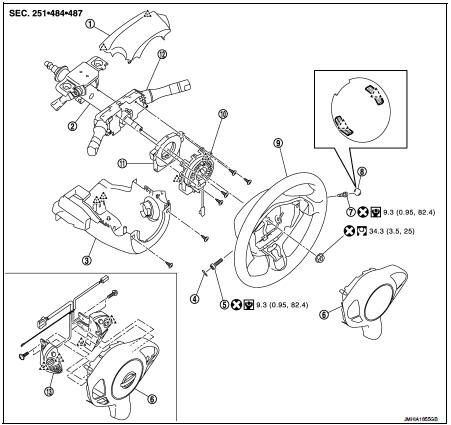
1. Steering column upper cover
2. Steering column assembly
3. Steering column lower cover
4. Side lid LH
5. TORX bolt
6. Driver air bag module
7. TORX bolt
8. Side lid RH
9. Steering wheel
10. Spiral cable
11. Steering angle sensor
12. Combination switch
13. Steering switch
 : Pawl
: Pawl
 : Do not reuse
: Do not reuse
 : N·m (kg-m, in-lb)
: N·m (kg-m, in-lb)
 : N·m (kg-m, ft-lb)
: N·m (kg-m, ft-lb)
Removal and Installation
WARNING:
• Before servicing, turn ignition switch OFF, disconnect battery negative
terminal and wait 3 minutes
or more.
• Never use the air tools or electric tools for servicing.
REMOVAL
1. Remove driver air bag module. Refer to SR-13, "Removal and Installation".
2. Remove steering wheel. Refer to ST-9, "Removal and Installation".
3. Remove steering column upper cover and steering column lower cover. Refer to IP-13, "Removal and Installation".
4. Disconnect the spiral cable body side harness connectors (A), (B) and steering angle sensor harness connectors (C).
NOTE
:
Disconnect the spiral cable body side harness connector (B)
after removing the spiral cable (A).
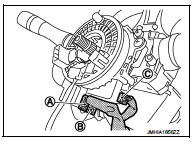
5. Remove the spiral cable fixing screws.
6. Remove the spiral cable fixing pawls with remover tool (A).
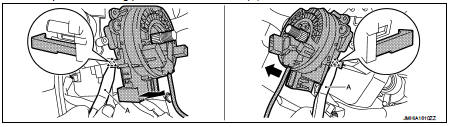
 : Pawl
: Pawl
CAUTION:
Remove pawls slowly so that they are not damaged.
7. Remove the steering angle sensor. Refer to BRC-236, "Removal and Installation".
CAUTION:
• Never impact the spiral cable.
• Replace the spiral cable if it is dropped or sustains an impact.

• Never disassemble the spiral cable.
• Never apply lubricant to the spiral cable.
• Never allow oil, grease, detergent, or water to come in contact with the spiral cable.
INSTALLATION
Note the following items, and then install in the reverse order of removal.
CAUTION
:
• The spiral cable may snap during steering operation if the
cable is installed in an improper position. The neutral position is set as per
the following.
• Carefully turn the spiral cable clockwise to the end position.
Then turn it counterclockwise (about 2 and a half turns) and stop turning at the mark (B) when the stopper insertion holes are in the same position.
• The service part is installed in the neutral position by the stopper and can be set without adjusting after the stopper is removed.
• Never over turn the spiral cable or go beyond the number of turns required. (This causes the cable to snap) • Adjust the spiral cable locating pin (A) to the steering wheel locating pin hole (C).
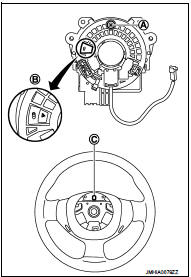
• Fix the driver air bag module harnesses to the harness fixing hook (A).
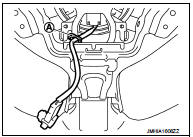
• If malfunction is detected by the air bag warning lamp, after repair or replacement of the malfunctioning parts, reset the memory using self-diagnosis or CONSULT-III. Refer to SRC-12, "On Board Diagnosis Function" or SRC-16, "CONSULT-III Function".
• After the work is completed, check that no system malfunction is detected by air bag warning lamp.
 Driver air bag module
Driver air bag module
Exploded View
1. Steering column upper cover
2. Steering column assembly
3. Steering column lower cover
4. Side lid LH
5. TORX bolt
6. Driver air bag module
7. TORX bolt
8. Side lid RH ...
 Front passenger air bag module
Front passenger air bag module
Exploded View
1. Front passenger air bag module
2. Instrument panel assembly
: Pawl
: Do not reuse
: N·m (kg-m, ft-lb)
Removal and Installation
WARNING:
• Before servicing, turn ignition sw ...
Other materials:
B27A2, B27A3, B27A4, B27A5 air mix door motor
DTC Logic
DTC DETECTION LOGIC
NOTE:
• If DTC is displayed along with DTC U1000, first perform the trouble diagnosis
for DTC U1000. Refer to HAC-
51, "DTC Logic".
• If DTC is displayed along with DTC U1010, first perform the trouble diagnosis
for DTC U1010. HAC-52,
"DTC Logic ...
Front stabilizer
Exploded View
1. Stabilizer bar
2. Stabilizer clamp
3. Stabilizer bushing
4. Stabilizer connecting rod
5. Strut assembly
6. Front suspension member
: N·m (kg-m, ft-lb)
Removal and Installation
REMOVAL
1. Remove tires. Refer to WT-7, "Removal and Installation".
2. Remove fr ...
P0120 TP sensor
DTC Logic
DTC DETECTION LOGIC
Diagnosis Procedure
1.CHECK GROUND CONNECTIONS
1. Turn ignition switch OFF and wait at least 20 seconds.
2. Check ground connection E38. Refer to Ground inspection in GI-44, "Circuit
Inspection".
Is the inspection result normal?
YES >> GO TO ...
