Nissan Juke Service and Repair Manual : Side air bag (satellite) sensor
Exploded View
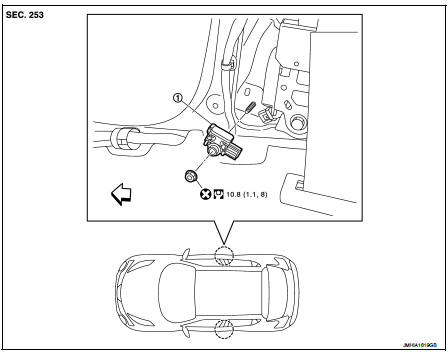
1. Satellite sensor
 : Vehicle front
: Vehicle front
 : Do not reuse
: Do not reuse
 : N·m (kg-m, ft-lb)
: N·m (kg-m, ft-lb)
Removal and Installation
WARNING:
• Before servicing, turn ignition switch OFF, disconnect battery negative
terminal and wait 3 minutes
or more.
• Never use the air tools or electric tools for servicing.
REMOVAL
1. Remove the center pillar lower garnish. Refer to INT-20, "CENTER PILLAR LOWER GARNISH : Removal and Installation".
2. Remove the side air bag (satellite) sensor fixing nut (A), and then pull the side air bag (satellite) sensor (1).
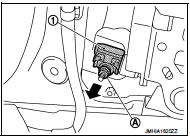
3. Disconnect the harness connector and then remove the side air bag (satellite) sensor.
CAUTION:
• Never impact the side air bag (satellite) sensor.
• Replace the side air bag (satellite) sensor if it has been dropped or sustained an impact.

• Replace the side air bag (satellite) sensor of deployed SRS front side air bag module and deployed SRS side curtain air bag module.
INSTALLATION
Note the following items, and then install in the reverse order of removal.
CAUTION:
• Never use the old fixing nut after removal, replace with the new nut.
• Never damage the harness while installing.
• Always install normally aligning to the cutout hole, because performance of the side air bag (satellite) sensor excessively fluctuates according to the installation position.
• If malfunction is detected by the air bag warning lamp, after repair or replacement of the malfunctioning parts, reset the memory using self-diagnosis or CONSULT-III. Refer to SRC-12, "On Board Diagnosis Function" or SRC-16, "CONSULT-III Function".
• After the work is completed, check that no system malfunction is detected by air bag warning lamp
 Crash zone sensor
Crash zone sensor
Exploded View
1. Crash zone sensor
2. Bracket
: Vehicle front
: Do not reuse
N·m (kg-m, ft-lb)
Removal and Installation
WARNING:
• Before servicing, turn ignition switch OFF, disconnect bat ...
 Diagnosis sensor unit
Diagnosis sensor unit
Exploded View
1. Diagnosis sensor unit
: Vehicle front
: Do not reuse
: N·m (kg-m, ft-lb)
Removal and Installation
WARNING:
• Before servicing, turn ignition switch OFF, disconnect battery ne ...
Other materials:
Combination meter
Reference Value
VALUES ON THE DIAGNOSIS TOOL
NOTE:
Some items are not available according to vehicle specification.
TERMINAL LAYOUT
PHYSICAL VALUES
Fail-Safe
FAIL-SAFE
The combination meter activates the fail-safe control if CAN communication
with each unit is malfuncti ...
Intelligent key
Component Function Check
1.CHECK FUNCTION
1. Select “INTELLIGENT KEY” of “BCM” using CONSULT-III.
2. Select “RKE OPE COUN1” in “DATA MONITOR” mode.
3. Check that the function operates normally according to the following
conditions.
Is the inspection result normal?
YES >> Intelligent ...
Component parts
Component Parts Location
1. Door request switch (driver side)
2. Door mirror (driver side)
3. Remote keyless entry receiver
Refer to DLK-21,
"Component Parts Location"
4. Door mirror remote control switch
5. BCM
Refer to BCS-6, "BODY CONTROL
SYSTEM : Component Parts Loca ...
