Nissan Juke Service and Repair Manual : Remote keyless entry system
System Diagram
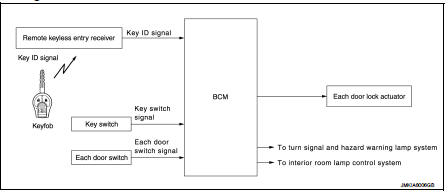
System Description
DOOR LOCK AND UNLOCK OPERATION
• When door lock and unlock button of keyfob is pressed, door lock and unlock signal transmits from keyfob to BCM via remote keyless entry receiver.
• When BCM receives the door lock and unlock signal, it operates door lock actuator, blinks the hazard lamp at the same time as a reminder.
OPERATION CONDITION
If the following conditions are satisfied, door lock/unlock operation is performed if the keyfob is operated.
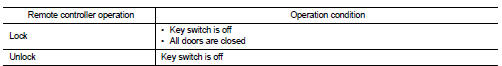
OPERATION AREA
To ensure that the keyfob works effectively, use within 100 cm (3 ft) range of each door, however the operable range may differ according to surroundings.
ANTI-HIJACK FUNCTION
• When an LOCK signal is transmitted from keyfob, all doors are locked.
• When an UNLOCK signal is transmitted from keyfob once, driver side door is unlocked.
• Then, if an UNLOCK signal is transmitted from keyfob again, all other doors are unlocked.
How to change anti-hijack mode.
 With CONSULT-III
With CONSULT-III
Anti-hijack mode can be set to ON or OFF using CONSULT-III.
Refer to DLK-501, "DOOR LOCK : CONSULT-III Function (BCM - DOOR LOCK) (Without Super Lock)".
 Without CONSULT-III
Without CONSULT-III
• ON/OFF can be switched when keyfob lock button and unlock button are pressed simultaneously for 5 seconds or more while steering lock is locked.
• When mode is switched, hazard warning lamp blinks.
OFF → ON : 1 blinks ON → OFF : 3 blink
HAZARD REMINDER OPERATION
When door is locked or unlocked by keyfob, then BCM blinks hazard warning lamp as a reminder.
NOTE
:
Hazard reminder mode can be changed with CONSULT-III. Refer to DLK-502, "MULTI
REMOTE ENT : CONSULT-
III Function (BCM - MULTI REMOTE ENT) (Without Super Lock)".
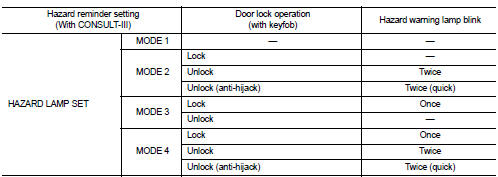
AUTO DOOR LOCK FUNCTION
After door is unlocked by keyfob button operation and if 30 seconds or more passes without performing the following operation, all doors are automatically locked. However, operation check function does not activate.
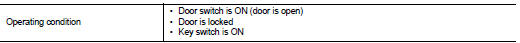
Auto door lock mode can be changed by the “AUTO LOCK SET” mode in “WORK SUPPORT”. Refer to DLK- 501, "DOOR LOCK : CONSULT-III Function (BCM - DOOR LOCK) (Without Super Lock)".
INTERIOR ROOM LAMP CONTROL FUNCTION
Interior room lamp is controlled according to door lock/unlock state, refer to INL-6, "INTERIOR ROOM LAMP CONTROL SYSTEM : System Description".
 Power door lock system
Power door lock system
System Diagram
System Description
DOOR LOCK FUNCTION
• The door lock and unlock switch (driver side) is build into power window
main switch.
• Interlocked with the locking operation of door lo ...
 Back door opener system
Back door opener system
System Diagram
System Descr
BACK DOOR OPENER OPERATION
When back door opener switch is pressed, BCM operates back door opener
actuator.
NOTE:
Back door opener actuator is not for locking th ...
Other materials:
Service
• Never use electrical test equipment to check SRS circuits unless instructed
to in this Service Manual.
• Before servicing the SRS, turn ignition switch OFF, disconnect battery
negative terminal and wait at least 3
minutes.
For approximately 3 minutes after the battery negative terminal ar ...
P0848 transmission fluid pressure SEN/SW B
DTC Logic
DTC DETECTION LOGIC
DTC CONFIRMATION PROCEDURE
1.PREPARATION BEFORE WORK
If another "DTC CONFIRMATION PROCEDURE" occurs just before, the ignition
switch OFF and wait for at
least 10 seconds, then perform the next test.
>> GO TO 2.
2.CHECK DTC DETECTION
With ...
Precaution Necessary for Steering Wheel Rotation after Battery Disconnect
NOTE:
• Before removing and installing any control units, first turn the ignition
switch to the LOCK position, then disconnect
both battery cables.
• After finishing work, confirm that all control unit connectors are connected
properly, then re-connect both
battery cables.
• Always use CONS ...
