Nissan Juke Owners Manual : Passenger compartment
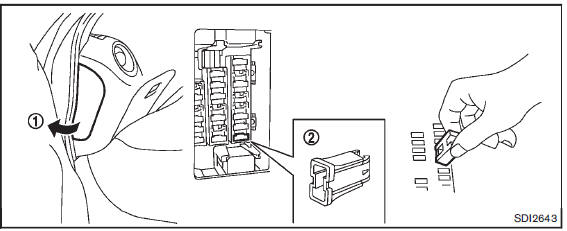
CAUTION
Never use a fuse of a higher or lower amperage rating than that specified on the fuse box cover. This could damage the electrical system or cause a fire.
If any electrical equipment does not operate, check for an open fuse.
1. Be sure the ignition switch and the headlight switch are turned off.
2. Remove the fuse box cover1 .
3. Remove the fuse with the fuse puller 2 .
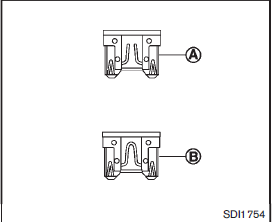
4. If the fuse is openA , replace it with a new fuseB .
5. If a new fuse also opens, have the electrical system checked and repaired by a NISSAN dealer.
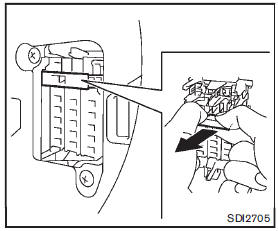
Extended storage fuse switch (if so equipped)
To reduce battery drain, the extended storage fuse switch comes from the factory switched off.
Prior to delivery of your vehicle, the switch is pushed in (switched on) and should always remain on.
If the extended storage fuse switch is not pushed in (switched on), the meter may display a warning message. See “Extended storage fuse warning message” .
If any electrical equipment does not operate, remove the extended storage fuse switch and check for an open fuse.
NOTE:
If the extended storage fuse switch malfunctions or if the fuse is open, it is not necessary to replace the switch. In this case, remove the extended storage fuse switch and replace it with a new fuse of the same rating.
How to remove the extended storage fuse switch:
1. To remove the extended storage fuse switch, be sure the ignition switch is in the OFF or LOCK position.
2. Be sure the headlight switch is in the OFF position.
3. Remove the fuse box cover.
4. Pinch the storage fuse switch and pull it in the direction illustrated.
 Engine compartment
Engine compartment
CAUTION
Never use a fuse of a higher or lower amperage rating than that specified
on the fuse box cover. This could damage the electrical system or cause a fire.
If any electrical equipment does ...
 Key battery replacement
Key battery replacement
CAUTION
Be careful not to allow children to swallow the battery and removed parts. ...
Other materials:
P2100, P2103 throttle control motor relay
DTC Logic
DTC DETECTION LOGIC
DTC CONFIRMATION PROCEDURE
1.PRECONDITIONING
If DTC Confirmation Procedure has been previously conducted, always turn
ignition switch OFF and wait at
least 10 seconds before conducting the next test.
TESTING CONDITION:
Before performing the following proced ...
System
Starting system (with intelligent key) : System Diagram
*1: M/T models
*2: CVT models
Starting system (with intelligent key) : System Description
CVT MODELS
• When selector lever is P or N, power is supplied to starter relay and
starter control relay by transmission
range switch. And BCM a ...
Driving safety precautions
Your NISSAN is designed for both normal and off-road use. However, avoid driving
in deep water or mud as your NISSAN is mainly designed for leisure use, unlike a
conventional off-road vehicle.
Remember that Two-Wheel Drive (2WD) models are less capable than All-Wheel Drive
(AWD) models for ro ...
