Nissan Juke Service and Repair Manual : P2162 vehicle speed sensor
Description
ECM receives a rear wheel sensor signal from ABS actuator and electric unit (control unit) via CAN communication to switch combustion for the direct injection gasoline system. For the direct injection gasoline system, refer to EC-48, "DIRECT INJECTION GASOLINE SYSTEM : System Description".
DTC Logic
DTC DETECTION LOGIC
NOTE
:
• If DTC P2162 is displayed with DTC UXXXX, first perform the trouble diagnosis
for DTC UXXXX. Refer to
EC-108, "DTC Index".
• If DTC P2162 is displayed with DTC P0607, first perform the trouble diagnosis for DTC P0607. Refer to EC- 304, "DTC Logic".
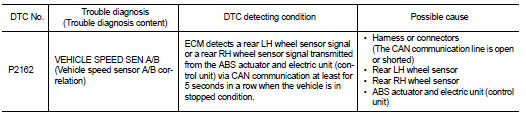
DTC CONFIRMATION PROCEDURE
1.PRECONDITIONING
If DTC Confirmation Procedure has been previously conducted, always perform the following procedure before conducting the next test.
1. Turn ignition switch OFF and wait at least 10 seconds.
2. Turn ignition switch ON.
3. Turn ignition switch OFF and wait at least 10 seconds.
TEST CONDITION:
Before performing the following procedure, confirm that battery voltage is more
than 9 V at idle.
>> GO TO 2.
2.PERFORM DTC CONFIRMATION PROCEDURE
1. Start engine and let it idle for at least 15 seconds.
NOTE
:
Never depress the accelerator pedal during idle running.
2. Check 1st trip DTC.
Is 1st trip DTC detected? YES >> Proceed to EC-398, "Diagnosis Procedure".
NO >> INSPECTION END
Diagnosis Procedure
1.CHECK DTC WITH ABS ACTUATOR AND ELECTRIC UNIT (CONTROL UNIT)
 With CONSULT-III
With CONSULT-III
Check DTC with ABS actuator and electric unit (control unit). Refer to BRC-131, "CONSULT-III Function".
Is the inspection result normal? YES >> GO TO 2.
NO >> Perform diagnosis procedure corresponding to DTC indicated.
2.CHECK REAR WHEEL SENSOR-I
 With CONSULT-III
With CONSULT-III
1. Stop the vehicle.
2. Set the parking brake.
3. Use CONSULT-III to select “RR RH SENSOR” and “RR RH SENSOR” in “DATA MONITOR”
mode of
“ABS”
4. Check indications of “RR RH SENSOR” and “RR RH SENSOR”.
NOTE
:
Never cause the vehicle to vibrate.
Is 0 km/h (0 MPH) indicated for both “RR RH SENSOR” and “RR RH SENSOR”? YES >> GO TO 3.
NO >> Perform trouble diagnosis of the rear wheel sensor if 0 km/h (0 MPH) is not displayed. Refer to BRC-168, "Diagnosis Procedure".
3.CHECK REAR WHEEL SENSOR-II
 With CONSULT-III
With CONSULT-III
1. Drive the vehicle at 20 km/h (13 MPH).
CAUTION:
Always drive vehicle at a safe speed.
2. Check indications of “RR RH SENSOR” and “RR RH SENSOR”.
Is the difference between the indicated values of “RR RH SENSOR” and “RR RH SENSOR” within ± 1 km/h (1 MPH)? YES >> Check intermittent incident. Refer to GI-42, "Intermittent Incident".
NO >> Perform trouble diagnosis of the rear wheel sensor. Refer to BRC-168, "Diagnosis Procedure"
 P2138 APP sensor
P2138 APP sensor
DTC Logic
DTC DETECTION LOGIC
NOTE:
If DTC P2138 is displayed with DTC P0643, first perform the trouble diagnosis
for DTC P0643. Refer to
EC-307, "DTC Logic".
DTC CONFIRMATION PROCE ...
 Fuel injector
Fuel injector
Component Function Check
1.INSPECTION START
Turn ignition switch to START.
Is any cylinder ignited?
YES >> GO TO 2.
NO >> Proceed to EC-400, "Diagnosis Procedure".
2. ...
Other materials:
Precaution for Supplemental Restraint System (SRS) "AIR BAG" and "SEAT BELT
PRE-TENSIONER"
The Supplemental Restraint System such as “AIR BAG” and “SEAT BELT PRE-TENSIONER”,
used along
with a front seat belt, helps to reduce the risk or severity of injury to the
driver and front passenger for certain
types of collision. Information necessary to service the system safely is
include ...
Side curtain air bag module
Exploded View
1. Side curtain air bag module
: Metal clip
: N·m (kg-m, ft-lb)
Removal and Installation
WARNING:
• Before servicing, turn ignition switch OFF, disconnect battery negative
terminal and wait 3 minutes
or more.
• Always work from the side of curtain air bag module. Never work ...
Low pressure fuel pump
M/T models : Component Function Check
1.CHECK FUEL PUMP FUNCTION
1. Turn ignition switch ON.
2. Pinch fuel feed hose with two fingers.
NOTE:
Fuel pressure pulsation should be felt on the fuel feed hose for 1 second after
ignition switch is turned ON.
Is the inspection result normal?
YES ...
