Nissan Juke Service and Repair Manual : Diagnosis and repair work flow
Work Flow
DETAILED FLOW
1.INTERVIEW FROM THE CUSTOMER
Clarify customer complaints before inspection. First of all, perform an interview utilizing BRC-146, "Diagnostic Work Sheet" and reproduce the symptom as well as fully understand it. Ask customer about his/her complaints carefully.Check symptoms by driving vehicle with customer, if necessary.
CAUTION:
Customers are not professional. Never guess easily like “maybe the customer
means that...,” or “
maybe the customer mentions this symptom
”.
>> GO TO 2.
2.CHECK SYMPTOM
Reproduce the symptom that is indicated by the customer, based on the information from the customer obtained by interview. Also check that the symptom is not caused by fail-safe mode. Refer to BRC-138, "Failsafe".
CAUTION:
When the symptom is caused by normal operation, fully inspect each portion and
obtain the understanding
of customer that the symptom is not caused by a malfunction.
>> GO TO 3.
3.PERFORM THE SELF-DIAGNOSIS
 With CONSULT-III.
With CONSULT-III.
Perform self-diagnosis for “ABS”.
Is DTC detected? YES >> Record or print self-diagnosis results and GO TO 4.
NO >> GO TO 6.
4.RECHECK THE SYMPTOM
 With CONSULT-III.
With CONSULT-III.
1. Erase self-diagnostic results for “ABS”.
2. Perform DTC confirmation procedures for the error-detected system.
NOTE
:
If some DTCs are detected at the some time, determine the order for performing
the diagnosis based on
BRC-141, "DTC Inspection Priority Chart" [ABS actuator and electric unit
(control unit)].
Is any DTC detected? YES >> GO TO 5.
NO >> Check harness and connectors based on the information obtained by interview. Refer to GI-42, "Intermittent Incident".
5.REPAIR OR REPLACE ERROR-DETECTED PART
• Repair or replace error-detected parts.
• Reconnect part or connector after repairing or replacing.
• When DTC is detected, erase self-diagnostic result for “ABS”.
>> GO TO 7.
6.IDENTIFY ERROR-DETECTED SYSTEM BY SYMPTOM DIAGNOSIS
Estimate error-detected system based on symptom diagnosis and perform inspection.
Can the error-detected system be identified
YES >> GO TO 7.
NO >> Check harness and connectors based on the information obtained by interview. Refer to GI-42, "Intermittent Incident".
7.FINAL CHECK
 With CONSULT-III.
With CONSULT-III.
1. Check the reference value for “ABS”.
2. Recheck the symptom and check that the symptom is not reproduced on the same conditions.
Is the symptom reproduced? YES >> GO TO 3.
NO >> INSPECTION END
Diagnostic Work Sheet
Description
• In general, customers have their own criteria for a problem. Therefore, it is
important to understand the
symptom and status well enough by asking the customer about his/her concerns
carefully. To systemize all
the information for the diagnosis, prepare the interview sheet referring to the
interview points.
• In some cases, multiple conditions that appear simultaneously may cause a DTC to be detected.
INTERVIEW SHEET SAMPLE
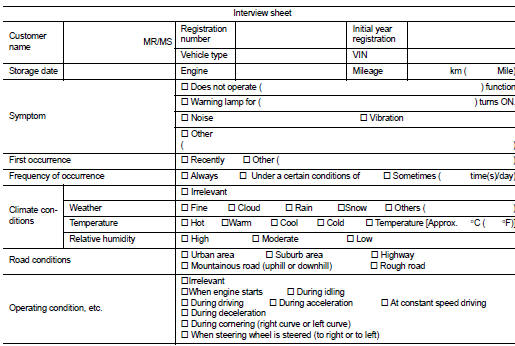
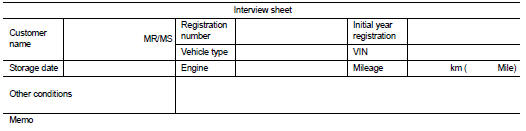
 Basic inspection
Basic inspection
...
 Additional service when replacing ABS actuator and electric
unit (control unit)
Additional service when replacing ABS actuator and electric
unit (control unit)
Description
When replaced the ABS actuator and electric unit (control unit), Perform
decel G sensor calibration. Refer to
BRC-149, "Work Procedure". ...
Other materials:
P2138 APP sensor
DTC Logic
DTC DETECTION LOGIC
NOTE:
If DTC P2138 is displayed with DTC P0643, first perform the trouble diagnosis
for DTC P0643. Refer to
EC-307, "DTC Logic".
DTC CONFIRMATION PROCEDURE
1.PRECONDITIONING
If DTC Confirmation Procedure has been previously conducted, always perform ...
Charge air cooler
Exploded View
1. Air inlet hose
2. Clamp
3. Air inlet tube
4. Air inlet hose
5. Charge air cooler
6. Air inlet hose
7. Air inlet tube
8. Turbocharger
9. Air inlet tube assembly
A. 1st step: 5.0 N·m (0.51 kg-m, 44 ft-lb)
2nd step: 7.0 N·m (0.71 kg-m, 62 ftlb)
B. Paint mark
C. T ...
P1777 step motor
DTC Logic
DTC DETECTION LOGIC
DTC CONFIRMATION PROCEDURE
CAUTION:
Always drive vehicle at a safe speed.
NOTE:
If “DTC CONFIRMATION PROCEDURE” has been previously performed, always turn
ignition switch
OFF and wait at least 10 seconds before performing the next test.
After the repair, p ...
