Nissan Juke Owners Manual : Control buttons
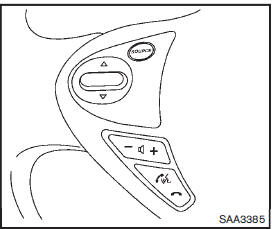
The control buttons for the Bluetooth® Hands- Free Phone System are located on the steering wheel.
 PHONE SEND
PHONE SEND
Push the  button to initiate a VR
button to initiate a VR
session or answer an incoming call.
You can also use the  button to
button to
interrupt system feedback and give a command at once.
 PHONE END
PHONE END
While the voice recognition system is active, push the
 button to go back one step. Push and
button to go back one step. Push and
hold the  button for 5 seconds to quit
button for 5 seconds to quit
the voice recognition system at any time.
 Using the system
Using the system
The NISSAN Voice Recognition system allows hands-free operation of the Bluetooth®
Hands- Free Phone System.
If the vehicle is in motion, some commands may not be available so full attention
may b ...
 Getting started
Getting started
The following procedures will help you get started using the Bluetooth® Hands-Free
Phone System with NISSAN Voice Recognition. For additional command options, refer
to “List of voice commands” .
...
Other materials:
Rear seats
Folding
Before folding the rear seats:
Secure the seat belts on the seat belt hooks on the side wall. (See “Seat belt
hooks” .) To fold the seatback, pull the adjusting knob1 .
To return the seatback to the seating position, lift up each seatback and push
it to the upright position until it ...
Front door
Exploded View
1. Front door panel
2. Grommet
3. Door hinge (upper)
4. Door hinge (lower)
5. Door check link
6. Bumper rubber
7. Door pad
8. Door striker
9. TORX bolt
10. Grommet
: Do not reuse
: N·m (kg-m, in-lb)
: N·m (kg-m, ft-lb)
: Body grease
Door assembly
DOOR ASSEMBLY : ...
DTC Index
*1: 1st trip DTC No. is the same as DTC No.
*2: This number is prescribed by SAE J1979/ ISO 15031-5.
*3: In Diagnostic Test Mode II (Self-diagnostic results), this number is
controlled by NISSAN.
*4: The troubleshooting for this DTC needs CONSULT-III.
*5: When the fail-safe operation ...
