Nissan Juke Service and Repair Manual : Battery
Exploded View
1 : Battery fix frame
 :N·m (kg-m, in-lb)
:N·m (kg-m, in-lb)
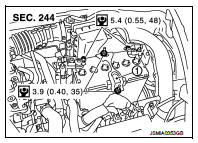
Removal and Installation
REMOVAL
1. Disconnect the battery cable from the negative terminal.
CAUTION:
When disconnecting, disconnect the battery cable from the negative terminal
first.
2. Remove cover of battery positive terminal.
3. Disconnect the battery cable from the positive terminal.
4. Remove battery fix frame mounting nuts and battery fix frame.
5. Remove battery.
INSTALLATION
Install in the reverse order of removal.
CAUTION:
To install the battery, carefully read the following instructions.
• When connecting, connect the battery cable to the positive terminal first.
• After connecting battery cables, ensure that they are tightly clamped to battery terminals for good contact.
• Check battery terminal for poor connection caused by corrosion.
Reset electronic systems as necessary. Refer to GI-54, "ADDITIONAL SERVICE WHEN REMOVING BATTERY NEGATIVE TERMINAL : Required Procedure After Battery Disconnection".
 Battery terminal with fusible link
Battery terminal with fusible link
Exploded View
1 : Battery terminal with fusible link
2 : Harness connector
: N·m (kg-m, ft-lb)
Removal and Installation
REMOVAL
1. Disconnect the battery cable from the negative terminal.
2. ...
Other materials:
Power supply and ground circuit
Diagnosis Procedure
1.CHECK FUSE AND FUSIBLE LINK
Check that the following fuse and fusible link are not blown.
Is the fuse fusing?
YES >> Replace the blown fuse or fusible link after repairing the affected
circuit if a fuse or fusible link is
blown.
NO >> GO TO 2.
2.CHECK ...
B1179 lap Pre-tensioner RH
DTC Logic
DTC CONFIRMATION PROCEDURE
1.CHECK SELF-DIAGNOSTIC RESULT
With CONSULT-III
1. Turn ignition switch ON.
2. Perform “Self Diagnostic Result” mode of “AIR BAG” using CONSULT-III.
Without CONSULT-III
1. Turn ignition switch ON.
2. Check the air bag warning lamp status. Refer to SRC ...
Service Notice
• When removing or installing various parts, place a cloth or padding onto
the vehicle body to prevent
scratches.
• Handle trim, molding, instruments, grille, etc. carefully during removing or
installing. Be careful not to oil or
damage them.
• Apply sealing compound where necessary when ins ...

