Nissan Juke Owners Manual : Automatic air conditioner (with Integrated Control System)
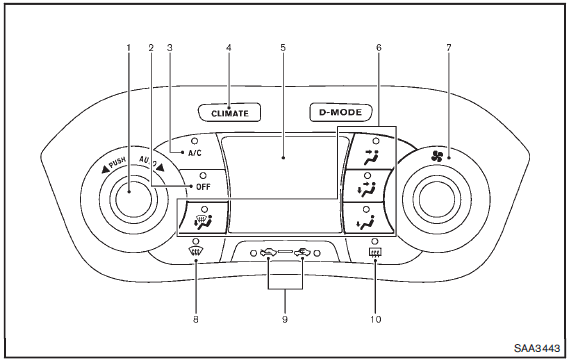
1. AUTO button/Temperature control dial
2. OFF button
3. A/C button
4. CLIMATE button
5. Display screen
6. Air flow control buttons
7. Fan speed control  dial
dial
8. Front defroster button
button
9. Air intake button (Outside air circulation
 /Air recirculation
/Air recirculation
 )
)
10. Rear window defroster  button (See
button (See
“Rear window and outside mirror defroster switch” .)
: Temperature is displayed in 8F (US) or 8C (Canada).
Automatic operation (AUTO)
The AUTO mode may be used year-round as the system automatically controls constant temperature, air flow distribution and fan speed.
To turn off the heater and air conditioner, push the CLIMATE button to change to the Climate Control Mode, then push the OFF button.
Cooling and dehumidified heating:
1. Push the AUTO button. (The AUTO indicator will be displayed.) 2. Turn the temperature control dial to set the preferred temperature. The temperature range is between 608F (188C) and 908F (328C).
A visible mist may be seen coming from the ventilators in hot, humid conditions as the air is cooled rapidly. This does not indicate a malfunction.
Heating (A/C off):
1. Push the CLIMATE button to change to the Climate Control Mode.
2. Push the AUTO button. (The AUTO indicator will be displayed.)
3. If the A/C indicator light illuminates, push the A/C button. (The A/C indicator
light will turn off.)
4. Turn the temperature control dial to set the preferred temperature. The temperature
range is between 608F (188C) and 908F (328C).
• Do not set the temperature lower than the outside air temperature. Doing so may cause the temperature to not be controlled properly.
• If the windows fog up, use dehumidified heating by pushing the A/C button (the A/C indicator light will illuminate).
Dehumidified defrosting/defogging:
1. Push the front defroster  button.
button.
(The indicator light will illuminate.)
2. Turn the temperature control dial to set the preferred temperature.
• To remove moisture or fog on the front window quickly, set the temperature to the high temperature and the fan speed to their maximum level.
• After the windshield is cleared, push the front defroster
 button again. (The indicator light
button again. (The indicator light
will turn off.)
• When the front defroster  button is
button is
pushed, the air conditioner will automatically turn on to defog the windshield.
The outside air circulation mode will be selected to improve the defogging performance.
• When the  position is selected, the
position is selected, the
air recirculation mode cannot be turned on to prevent the windows from being fogged
up.
Manual operation
The manual mode can be used to control the heater and air conditioner to your desired settings.
To turn off the heater and air conditioner, push the OFF button.
If the Drive Mode is indicated on the screen, push the CLIMATE button to change to the Climate Control Mode, then push the OFF button.
Fan speed control:
Turn the fan speed control  dial
dial
to adjust the fan speed.
Air flow control:
Push the air flow control buttons to change the air flow mode:
 — Air flows from the center and
— Air flows from the center and
side ventilators.
 — Air flows from the center and side
— Air flows from the center and side
ventilators and foot outlets.
 — Air flows mainly from the foot outlets.
— Air flows mainly from the foot outlets.
 — Air flows from the defroster outlets
— Air flows from the defroster outlets
and foot outlets.
Temperature control:
Turn the temperature control dial to set the preferred temperature.
The temperature range is between 608F (188C) and 908F (328C).
Air recirculation:
Push the air intake button to change the air circulation mode. When the indicator light illuminates, the flowing air is recirculated inside the vehicle.
• When the  or
or
 position is selected, the air recirculation
position is selected, the air recirculation
mode cannot be turned on to prevent the windows from being fogged up.
Outside air circulation:
Push the air intake button to change the air circulation mode. When the indicator light illuminates, the flowing air is drawn from outside the vehicle.
Automatic air intake control:
Push and hold the outside air circulation “
 ” /air recirculation “
” /air recirculation “
 ” button for more than 1.5 seconds
” button for more than 1.5 seconds
to set the automatic control between the outside air circulation and air recirculation
modes.
When the “ ” or “
” or “
 ” position is selected, the air recirculation
” position is selected, the air recirculation
mode does not activate.
When setting the automatic control mode, the indicator lights “
 ” and “
” and “
 ” will blink twice indicating that
” will blink twice indicating that
the system is in the automatic control mode.
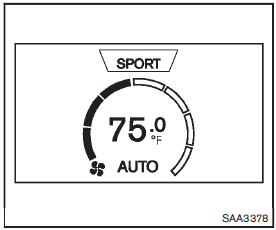
Air conditioner mode screen
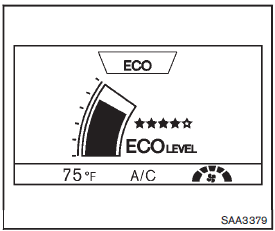
Drive mode screen
Displaying Climate control
When in “Climate Control Mode”, the selected temperature and airflow, and automatic mode or manual mode are indicated on the display.
When in “Drive Mode”, the same items as above are indicated, but on the bottom of the display.
To switch to “Climate Control Mode”, press the CLIMATE control mode select button.
Setting climate ECO
When in “Drive Mode”, CLIMATE ECO can be switched on or off. When CLIMATE ECO is switched on, the climate control system operates to enhance fuel economy.
See “Setting the climate ECO mode” .
 Manual air conditioner (if so equipped)
Manual air conditioner (if so equipped)
1. Air intake lever (Outside air circulation
/Air recirculation
)
2. Air flow control dial
3. Fan speed control dial
4. A/C (Air Conditioner) button
5. Temperature control dial
6. Rear wind ...
 Operating tips (for automatic air conditioner)
Operating tips (for automatic air conditioner)
• When the engine coolant temperature and outside air temperature are low, the
air flow from the foot outlets may not operate. This is not a malfunction. After
the coolant temperature warms up ...
Other materials:
Audio unit
Removal and Installation
REMOVAL
1. Remove cluster lid C. Refer to IP-12, "Exploded View".
2. Remove audio unit screws.
3. Disconnect audio unit connectors to remove audio unit and brackets as a
single unit.
4. Remove brackets screws to remove audio unit.
INSTALLATION
1. Install ...
Microphone signal circuit
Description
Power is supplied from NAVI control unit to microphone. The microphone
transmits the sound voice to the
NAVI control unit.
Diagnosis Procedure
1.CHECK CONTINUITY BETWEEN NAVI CONTROL UNIT AND MICROPHONE CIRCUIT
1. Turn ignition switch OFF.
2. Disconnect NAVI control unit connecto ...
S terminal circuit
Description
The output voltage of the alternator is controlled by the IC voltage
regulator at the “S” terminal detecting the
input voltage.
The “S” terminal circuit detects the battery voltage to adjust the alternator
output voltage with the IC voltage
regulator.
Diagnosis Procedure
1.CH ...
