Nissan Juke Owners Manual : Windows
POWER WINDOWS
WARNING
• Make sure that all passengers have their hands, etc. inside the vehicle while it is in motion and before closing the windows. Use the window lock switch to prevent unexpected use of the power windows.
• Do not leave children unattended inside the vehicle. They could unknowingly activate switches or controls and become trapped in the window. Unattended children could become involved in serious accidents.
The power windows operate when the ignition switch is in the ON position, or for about 45 seconds after the ignition switch is placed in the OFF position. If the driver’s or front passenger’s door is opened during this period of about 45 seconds, power to the windows is canceled.
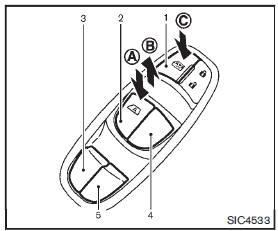
1. Window lock button
2. Driver side window
3. Rear left passenger side window
4. Front passenger side window
5. Rear right passenger side window
Main power window switch (driver’s side)
To open or close the window, push downA or pull up B the switch and hold it. The main switch (driver side switches) will open or close all the windows.
Locking passengers’ windows
When the lock buttonC is pushed in, only the driver side window can be opened or closed.
Push it in again to cancel.
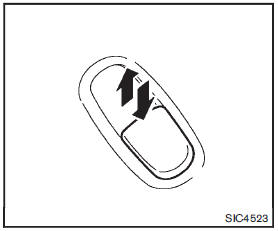
Passenger side power window switch
The passenger side switch will open or close only the corresponding window. To open or close the window, push down or pull up the switch and hold it.
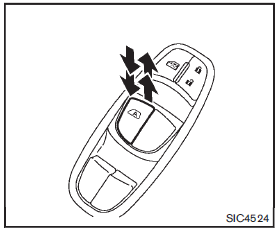
Automatic operation
The automatic operation is available for the switch that has an
 mark on its surface.
mark on its surface.
To fully open or close the window, completely push down or pull up the switch and release it; the switch need not be held. The window will automatically open or close all the way. To stop the window, just push or lift the switch in the opposite direction.
A light push or pull on the switch will cause the window to open or close until the switch is released.
Auto-reverse function
WARNING
There are some small distances immediately before the closed position which cannot be detected. Make sure that all passengers have their hands, etc., inside the vehicle before closing the window.
If the control unit detects something caught in the window as it is closing, the window will be immediately lowered.
The auto reverse function can be activated when the window is closed by automatic operation when the ignition switch is in the ON position or for 45 seconds after the ignition switch is placed in the OFF position.
Depending on the environment or driving conditions, the auto reverse function may be activated if an impact or load similar to something being caught in the window occurs.
If the windows do not close automatically If the power window automatic function (closing only) does not operate properly, perform the following procedure to initialize the power window system.
1. Place the ignition switch in the ON position.
2. Close the door.
3. Open the window completely by operating the power window switch.
4. Pull the power window switch and hold it to close the window, and then hold the switch more than 3 seconds after the window is closed completely.
5. Release the power window switch. Operate the window by the automatic function to confirm the initialization is complete.
If the power window automatic function does not operate properly after performing the procedure above, have your vehicle checked by a NISSAN dealer.
 Cargo cover (if so equipped)
Cargo cover (if so equipped)
WARNING
• Never put anything on the cargo cover, no matter how small. Any object on
it could cause an injury in an accident or sudden stop.
• Do not leave the cargo cover in the vehicle with it di ...
 Moonroof (if so equipped)
Moonroof (if so equipped)
WARNING
• In an accident you could be thrown from the vehicle through an open moonroof.
Always use seat belts and child restraints.
• Do not allow anyone to stand up or extend any portion of their ...
Other materials:
Line pressure test
Work Procedure
INSPECTION
1. Check the engine oil level. Replenish if necessary. LU-25, "Inspection".
2. Check for leak of the CVT fluid. Refer to TM-480, "Inspection".
3. Drive for about 10 minutes to warm up the vehicle so that the CVT fluid
temperature is 50 to 80°C (122 ...
Wiring diagram
METER SYSTEM
Wiring Diagram
For connector terminal arrangements, harness layouts, and alphabets in a
(option abbreviation; if not
described in wiring diagram), refer to GI-12, "Connector Information/Explanation
of Option Abbreviation".
...
Precaution for Supplemental Restraint System (SRS) "AIR BAG" and "SEAT BELT
PRE-TENSIONER"
The Supplemental Restraint System such as “AIR BAG” and “SEAT BELT PRE-TENSIONER”,
used along
with a front seat belt, helps to reduce the risk or severity of injury to the
driver and front passenger for certain
types of collision. Information necessary to service the system safely is
include ...
