Nissan Juke Owners Manual : Steering wheel switch for audio control
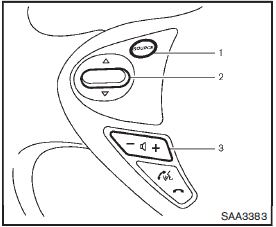
1. SOURCE select switch
2. Tuning switch
3. VOLUME control switch
The audio system can be operated using the controls on the steering wheel.
SOURCE select switch
Push the SOURCE select switch to change the mode to available audio source.
VOLUME control switch
Push up or down the VOLUME control switch to increase or decrease the volume.
 Tuning switch
Tuning switch
Memory change (radio):
Push the tuning switch for less than 1.5 seconds to change the next or previous radio preset.
SEEK tuning (radio):
Push the tuning switch for more than 1.5 seconds to seek the next or previous radio station.
APS (Automatic Program Search) FF, APS REW (CD, iPod® and USB (if so equipped)):
Push the tuning switch for less than 1.5 seconds to return to the beginning of the present program or skip to the next program. Push several times to skip back or skip through programs.
This system searches for the blank intervals between selections. If there is a blank interval within one program or there is no interval between programs, the system may not stop in the desired or expected location.
FOLDER change (CD with MP3 or WMA):
Push the tuning switch for more than 1.5 seconds to change the folders (if there are any folders).
 CD/USB memory care and cleaning
CD/USB memory care and cleaning
CD
• Handle a CD by its edges. Never touch the surface of the disc. Do not bend
the disc.
• Always place the discs in the storage case when they are not being used.
• To clean a disc, wip ...
 Antenna
Antenna
To remove the antenna, hold the bottom of the antenna and turn it counterclockwise.
To install the antenna, turn the antenna clockwise and tighten.
CAUTION
• To avoid damaging or deforming the an ...
Other materials:
Unit removal and installation
TRANSMISSION ASSEMBLY
Exploded View
1. Transaxle assembly
A: : For the tightening torque, refer to TM-508, "Removal and Installation".
Removal and Installation
REMOVAL
WARNING:
Never open the radiator cap or drain plug when the engine is hot. Hot liquid may
spray out, causing
s ...
Component parts
Component Parts Location
LHD models
1. Multi display unit*
Refer to DMS-3, "Component Parts
Location".
2. ABS actuator and electric unit (control
unit)
Refer to BRC-9, "Component Parts
Location" (without ESP), BRC-97,
"Component Parts Location" (with
ESP).
...
Timing chain
Exploded View
1. Timing chain slack guide
2. Timing chain tensioner
3. Timing chain
4. Oil pump drive chain
5. Crankshaft sprocket
6. Crankshaft key
7. Oil pump sprocket
8. Front cover
9. O-ring
10. O-ring
11. Oil control valve cover
12. O-ring
13. Oil control valve (EXH)
14 ...
