Nissan Juke Owners Manual : Map light control switch (if so equipped)
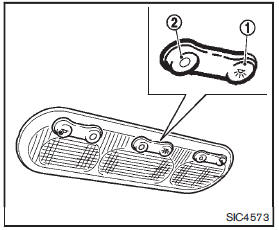
The map lights control switch has three positions: ON1 , OFF2 and center.
ON position
When the switch is in the ON position 1 , the map lights will illuminate.
OFF position
When the switch is in the OFF position2 , the map lights will not illuminate, regardless of the condition.
Center position
When the switch is in the center position, the map lights will illuminate under the following conditions:
• ignition switch is placed in the OFF position (models with Intelligent
Key system)
— remain on for about 15 seconds.
• the key is removed from the ignition switch (models without Intelligent Key system) — remain on for about 15 seconds.
• doors are unlocked by pushing the UNLOCK button (on the keyfob or Intelligent Key) or the request switch (Intelligent Key system equipped model), with the ignition switch in the LOCK position — remain on for about 15 seconds.
• any door is opened and then closed with the ignition switch in the LOCK
position
— remain on for about 15 seconds.
• any door is opened with the ignition switch in the ACC or ON position — remain on while the door is opened.
When the door is closed, the lights go off.
The lights will turn off after a period of time when the lights remain illuminated to prevent the battery from becoming discharged.
 Map lights (if so equipped)
Map lights (if so equipped)
Operate the map light switch to turn the map light on or off.
1 : ON position
2 : OFF position ...
 Cargo light
Cargo light
The cargo room lights illuminate when the lift gate is opened. When the lift
gate is closed, the lights will turn off. ...
Other materials:
Ambient sensor
Removal and Installation
REMOVAL
1. Remove bumper fascia assembly. Refer to EXT-13, "Removal and
Installation".
2. Disengage fixing pawl, and then remove ambient sensor (1)
from air guide RH.
: Pawl
3. Disconnect ambient sensor connector (2), and then remove
ambient sensor.
INS ...
Washer switch
Component Inspection
1.CHECK WASHER SWITCH
1. Turn ignition switch OFF.
2. Disconnect combination switch connector.
3. Check continuity between the combination switch terminals.
A : Terminal 4
B : Terminal 6
C : Terminal 3
D : Terminal 1
Is the inspection result normal?
YES >> IN ...
Installing top tether strap
WARNING
Child restraint anchorages are designed to withstand only those loads imposed
by correctly fitted child restraints.
Under no circumstances are they to be used to attach adult seat belts, or other
items or equipment to the vehicle. Doing so could damage the child restraint anchorages. ...
