Nissan Juke Service and Repair Manual : Diagnosis and repair workflow
Work Flow
INTRODUCTION
The TCM receives a signal from the vehicle speed sensor, transmission range switch and provides shift control or lock-up control via CVT solenoid valves.
The TCM also communicates with the ECM by means of a signal sent from sensing elements used with the OBD-related parts of the CVT system for malfunction-diagnostic purposes. The TCM is capable of diagnosing malfunctioning parts while the ECM can store malfunctions in its memory.
Input and output signals must always be correct and stable in the operation of the CVT system. The CVT system must be in good operating condition and be free of valve seizure, solenoid valve malfunction, etc.
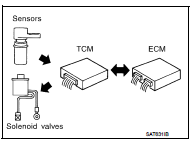
It is much more difficult to diagnose an error that occurs intermittently rather than continuously. Most intermittent errors are caused by poor electric connections or improper wiring. In this case, careful checking of suspected circuits may help prevent the replacement of good parts.
A visual check only may not find the cause of the errors. A road test with CONSULT-III (or GST) or a circuit tester connected should be performed. Follow the “DETAILED FLOW”.
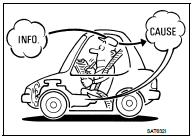
Before undertaking actual checks, take a few minutes to talk with a customer who approaches with a driveability complaint. The customer can supply good information about such errors, especially intermittent ones. Find out what symptoms are present and under what conditions they occur. A “Diagnostic Work Sheet” as shown on the example (Refer to TM-176) should be used.
Start your diagnosis by looking for “conventional” errors first. This will help troubleshoot driveability errors on an electronically controlled engine vehicle.
Also check related Service bulletins.
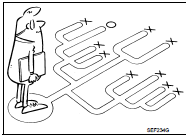
DETAILED FLOW
1.COLLECT THE INFORMATION FROM THE CUSTOMER
Get the detailed information from the customer about the symptom (the condition and the environment when the incident/malfunction occurred) using diagnosis worksheet. Refer to TM-176, "Diagnostic Work Sheet".
>> GO TO 2.
2.CHECK SYMPTOM 1
Check the following items based on the information obtained from the customer.
• Fail-safe. Refer to TM-169, "Fail-safe".
• CVT fluid inspection. Refer to TM-184, "Inspection".
• Line pressure test. Refer to TM-188, "Inspection and Judgment".
• Stall test. Refer to TM-186, "Inspection and Judgment".
>> GO TO 3.
3.CHECK DTC
1. Check DTC.
2. Perform the following procedure if DTC is detected.
• Record DTC.
• Erase DTC. Refer to TM-157, "Diagnosis Description".
Is any DTC detected? YES >> GO TO 4.
NO >> GO TO 5.
4.PERFORM DIAGNOSTIC PROCEDURE
Perform “Diagnostic Procedure” for the displayed DTC.
>> GO TO 5.
5.PERFORM DTC CONFIRMATION PROCEDURE
Perform “DTC CONFIRMATIOM PROCEDURE” for the displayed DTC.
Is DTC detected? YES >> GO TO 4.
NO >> GO TO 6.
6.CHECK SYMPTOM 2
Confirm the symptom described by the customer.
Is any malfunction present? YES >> GO TO 7.
NO >> INSPECTION END
7.RODE TEST
Perform “RODE TEST”. Refer to TM-190, "Description".
>> GO TO 8.
8.CHECK SYMPTOM 3
Confirm the symptom described by the customer.
Is any malfunction present? YES >> GO TO 2.
NO >> INSPECTION END
Diagnostic Work
INFORMATION FROM CUSTOMER
KEY POINTS
• WHAT..... Vehicle & CVT model • WHEN..... Date, Frequencies • WHERE..... Road conditions • HOW..... Operating conditions, Symptoms
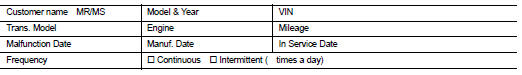
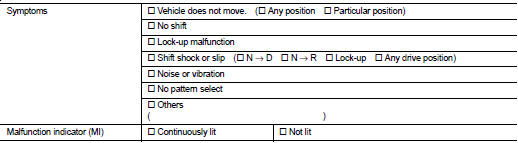
DIAGNOSTIC WORKSHEET
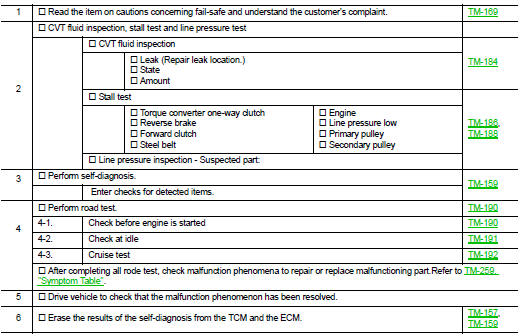
 Basic inspection
Basic inspection
...
 Additional service when replacing TCM
Additional service when replacing TCM
Description
Always perform the following items when the TCM is replaced.
CHECK LOADING OF CALIBRATION DATA
• The TCM acquires calibration data (individual characteristic value) of each
solenoid t ...
Other materials:
Precaution for Supplemental Restraint System (SRS) "AIR BAG" and "SEAT BELT
PRE-TENSIONER"
The Supplemental Restraint System such as “AIR BAG” and “SEAT BELT PRE-TENSIONER”,
used along
with a front seat belt, helps to reduce the risk or severity of injury to the
driver and front passenger for certain
types of collision. Information necessary to service the system safely is
include ...
Precaution for Diesel Equipment
CLEANLINESS
CLEANLINESS INSTRUCTIONS WHICH MUST BE FOLLOWED WHEN WORKING ON THE HIGH
PRESSURE
DIRECT INJECTION SYSTEM
Risks relating to contamination
The system is very sensitive to contamination. The risks caused by the
introduction of contamination are:
• Damage or destruction of the high ...
Back door lock
Exploded View
1. Back door lock assembly
2. TORX bolt
3. Back door striker
: Do not reuse
: N·m (kg-m, ft-lb)
: Body grease
Door lock
DOOR LOCK : Removal and Installation
REMOVAL
1. Remove the back door lower finisher. Refer to INT-35, "BACK DOOR LOWER
FINISHER : Removal and
Ins ...
