Nissan Juke Service and Repair Manual : B2099 ignition relay off stuck
Description
• IPDM E/R operates the ignition relay when it receives an ignition switch ON signal from BCM via CAN communication.
• Turn the ignition relay OFF by pressing the push-button ignition switch once when the vehicle speed is 4 km/ h (2.5 MPH) or less.
• Turn the ignition relay OFF with the following operation when the vehicle speed is more than 4 km/h (2.5 MPH) or when an abnormal condition occurs in CAN communication from the combination meter (Emergency OFF)
- Press and hold the push-button ignition switch for 2 seconds or more.
- Press the push-button ignition switch 3 times within 1.5 seconds.
NOTE
:
The ignition relay does not turn ON for 3 seconds after emergency OFF even if
the push-button ignition switch
is pressed.
DTC Logic
DTC DETECTION LOGIC
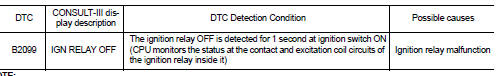
NOTE
:
When IPDM E/R power supply voltage is low (Approx. 7 - 8 V for about 1 second),
the “DTC: B2099” may be detected.
1.PERFORM DTC CONFIRMATION PROCEDURE
1. Turn ignition switch ON.
2. Check DTC in “Self Diagnostic Result” mode of “IPDM E/R” using CONSULT-III.
Is DTC detected? YES >> Refer to PCS-32, "Diagnosis Procedure".
NO >> INSPECTION END.
Diagnosis Procedure
1.PERFORM SELF DIAGNOSIS
1. Turn the ignition switch ON.
2. Erase “Self Diagnostic Result”.
3. Turn the ignition switch OFF.
4. Turn the ignition switch ON. Check “Self Diagnostic Result” again.
Is DTC “B2099” displayed? YES >> Replace IPDM E/R. Refer to PCS-34, "Removal and Installation".
NO >> Refer to GI-42, "Intermittent Incident".
 B2098 ignition relay on stuck
B2098 ignition relay on stuck
Description
• IPDM E/R operates the ignition relay when it receives an ignition switch ON
signal from BCM via CAN communication.
• Turn the ignition relay OFF by pressing the push-button ignition ...
 Power supply and ground circuit
Power supply and ground circuit
Diagnosis Procedure
1.CHECK FUSES AND FUSIBLE LINK
Check that the following IPDM E/R fuses or fusible links are not blown.
Is the fuse fusing?
YES >> Replace the blown fuse or fusible link ...
Other materials:
Wiring diagram
POWER WINDOW SYSTEM
LHD
LHD : Wiring Diagram
For connector terminal arrangements, harness layouts, and alphabets in a
(option abbreviation; if not
described in wiring diagram), refer to GI-12, "Connector Information/Explanation
of Option Abbreviation".
RHD
RHD : Wiring Diagram
...
B1131 side air bag module RH
DTC Logic
DTC DETECTION LOGIC
DTC CONFIRMATION PROCEDURE
1.CHECK SELF-DIAG RESULT
With CONSULT-III
1. Turn ignition switch ON.
2. Perform “Self Diagnostic Result” mode of “AIR BAG” using CONSULT-III.
Without CONSULT-III
1. Turn ignition switch ON.
2. Check the air bag warning lamp statu ...
System
Headlamp system
HEADLAMP SYSTEM : System Diagram
HEADLAMP SYSTEM : System Description
OUTLINE
Headlamp is controlled by combination switch reading function and headlamp
control function of BCM, and
relay control function of IPDM E/R.
HEADLAMP (LO) OPERATION
• BCM detects the combination ...
