Nissan Juke Owners Manual : All-Wheel Drive (AWD) mode switch operations
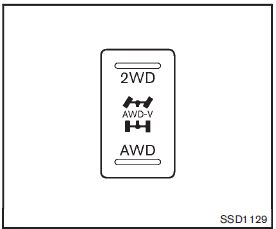
AWD mode switch
The All-Wheel Drive (AWD) system is used to select the 2WD (Two-Wheel Drive), AWD-V or AWD mode depending on the driving conditions.
The AWD mode indicator lights ( (green),
(green),
 ) are located in the instrument panel.
) are located in the instrument panel.
The AWD mode indicator lights  (green)
(green)
illuminate when the ignition switch is turned to the ON position. The indicator
lights turn off within 1 second.
The AWD mode indicator lights will display the mode selected by the AWD mode switch while engine is running.
If the AWD warning light  (yellow)
(yellow)
illuminates, the AWD mode indicator lights will turn off.
Push the AWD mode switch, located on the instrument panel, to select 2WD, AWD-V or AWD.
AWD-V: Push the AWD mode switch to the neutral (AWD-V) position. The All-Wheel
Drive (AWD) AWD-V indicator light  in
in
the meter illuminates.
2WD: Push the AWD mode switch to the 2WD position.
AWD: Push the AWD mode switch to the AWD position. The AWD indicator light
 (green) in the meter illuminates.
(green) in the meter illuminates.
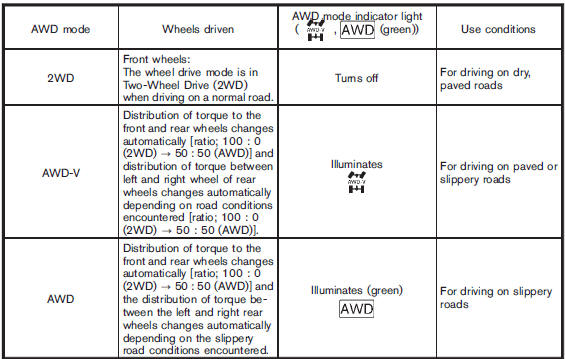
AWD shift tips
• If the AWD mode switch is operated while making a turn, accelerating or decelerating, or if the ignition switch is turned off while in the AWD-V or AWD mode, you may feel a jolt. This is normal.
• The oil temperature of power train parts will increase if the vehicle is continuously operated under conditions where the difference in rotation between the front and rear wheels is large (wheel slip), such as when driving the vehicle on rough roads through sand or mud or when freeing a stuck vehicle.
In these cases, the AWD warning light blinks rapidly and the AWD mode changes to the 2WD mode to protect the power train parts.
If you stop driving with the engine idling and wait until the warning light stops blinking, the AWD returns to the AWD-V or AWD mode.
• Brake distance in the AWD mode is the same as 2WD.
CAUTION
• Do not start the engine with the AWD mode switch in any mode in the
following cases:
— when the vehicle is placed on a free-roller or jacking up the vehicle with the
front tires raised and the rear tires on the ground.
— when towing the vehicle with the rear tires raised from the ground.
• Operate the AWD mode switch only when driving straight. Do not operate the AWD mode switch when making a turn or backing up.
• Do not operate the AWD mode switch with the front wheel spinning.
• Engine idling speed is high while warming up the engine. Be especially careful when starting or driving on slippery surfaces with the AWD mode switch set in the AWD-V or AWD mode.
 All-Wheel Drive (AWD) (if so equipped)
All-Wheel Drive (AWD) (if so equipped)
WARNING
• For AWD equipped vehicles, do not attempt to raise two wheels off
the ground and shift the transmission to any drive or reverse position with the
engine running. Doing so may resu ...
 AWD warning light
AWD warning light
The AWD warning light located in the instrument panel illuminates when the ignition
switch is turned to the ON position. It turns off soon after the engine is started.
If any malfunction occurs i ...
Other materials:
Front suspension assembly
Inspection
COMPONENT PART
Check the mounting conditions (looseness, backlash) of each component and
component conditions (wear,
damage) are normal.
BALL JOINT AXIAL END PLAY
1. Set front wheels in a straight-ahead position.
2. Measure axial end play by prying it up/down with iron bar or eq ...
P0171 fuel injection system function
DTC Logic
DTC DETECTION LOGIC
With the Air/Fuel Mixture Ratio Self-Learning Control, the actual mixture
ratio can be brought closely to the
theoretical mixture ratio based on the mixture ratio feedback signal from the
A/F sensors 1. The ECM calculates
the necessary compensation to correct th ...
General Precautions
• Turn ignition switch OFF and disconnect the battery cable
from the negative terminal before connecting or disconnecting
the CVT assembly harness connector. Because battery
voltage is applied to TCM even if ignition switch is turned
OFF.
• When connecting or disconnecting pin connectors into ...
