Nissan Juke Service and Repair Manual : Rear power window switch
Component Function Check
1. CHECK REAR POWER WINDOW SWITCH FUNCTION
Check rear power window motor operation with rear power window switch.
Is the inspection result normal? YES >> INSPECTION END
NO >> Refer to PWC-24, "Diagnosis Procedure".
Diagnosis Procedure
1.CHECK REAR POWER WINDOW SWITCH INPUT SIGNAL
1. Turn ignition switch OFF.
2. Disconnect rear power window switch connector.
3. Turn ignition switch ON.
4. Check voltage between rear power window switch harness connector and ground.
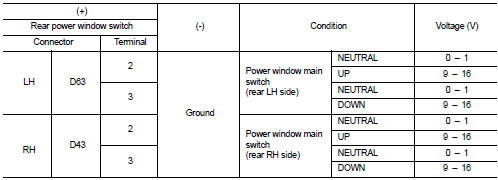
Is the inspection result normal? YES >> GO TO 3.
NO >> GO TO 2.
2.CHECK REAR POWER WINDOW SWITCH CIRCUIT
1. Turn ignition switch OFF.
2. Disconnect power window main switch connector.
3. Check continuity between rear power window switch harness connector and power window main switch harness connector.
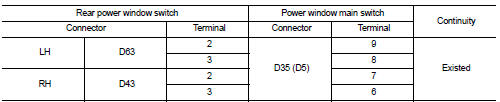
(): RHD models
4. Check continuity between rear power window switch harness connector and ground.
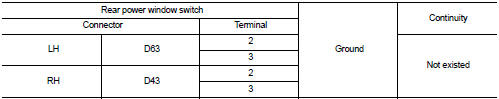
Is the inspection result normal? YES >> Replace power window main switch.
NO >> Repair or replace harness.
3.CHECK REAR POWER WINDOW SWITCH
Check rear power window switch.
Refer to PWC-25, "Component Inspection".
Is the inspection result normal? YES >> GO TO 4.
NO >> Replace rear power window switch.
4.CHECK INTERMITTENT INCIDENT
Refer to GI-42, "Intermittent Incident".
>> INSPECTION END
Component Inspection
1.CHECK REAR POWER WINDOW SWITCH
1. Turn ignition switch OFF.
2. Disconnect rear power window switch connector.
3. Check rear power window switch terminals under the following conditions.
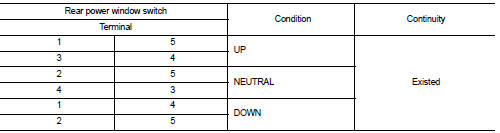
Is the inspection result normal? YES >> INSPECTION END
NO >> Replace rear power window switch.
 Front power window switch (passenger side)
Front power window switch (passenger side)
Component Function Check
1. CHECK FRONT POWER WINDOW SWITCH (PASSENGER SIDE) FUNCTION
Check front power window motor (passenger side) operation with front power
window switch (passenger side).
...
 Power window motor
Power window motor
DRIVER SIDE
DRIVER SIDE : Component Function Check
1. CHECK FRONT POWER WINDOW MOTOR (DRIVER SIDE) OPERATION
Check front power window motor (driver side) operation with power window main
switch.
...
Other materials:
B2601 shift position
DTC Logic
DTC DETECTION LOGIC
NOTE:
• If DTC B2601 is displayed with DTC U1000, first perform the trouble diagnosis
for DTC U1000. Refer to
BCS-83, "DTC Logic".
• If DTC B2601 is displayed with DTC U1010, first perform the trouble diagnosis
for DTC U1010. Refer to
BCS-84, "D ...
Precaution
Precautions for Suspension
• When installing rubber bushings, the final tightening must be carried out
under unladen conditions with tires
on ground. Spilled oil might shorten the life of rubber bushings. Be sure to
wipe off any spilled oil.
- Unladen conditions mean that fuel, engine coolant ...
Air cleaner and air duct
Exploded View
1. Mass air flow sensor
2. Gasket
3. Clamp
4. Air duct (suction side)
5. Clamp
6. Air cleaner cover assembly
7. Mounting rubber
8. Air cleaner filter
9. Air cleaner body assembly
10. Air duct with resonator
11. Grommet
12. Air duct (duct side)
13. Grommet
14. B ...
