Nissan Juke Service and Repair Manual : Structure and operation
Sectional View
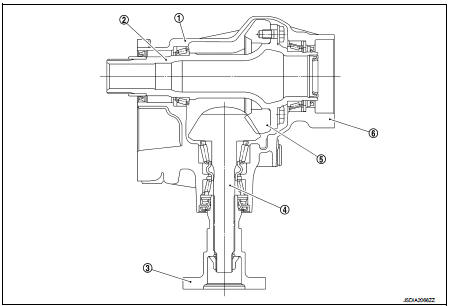
1. Transfer cover
2. Ring gear shaft
3. Companion flange
4. Drive pinion
5. Ring gear
6. Transfer case
Operation Principle
POWER TRANSFER DIAGRAM
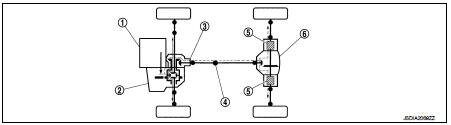
1. Engine
2. Transaxle
3. Transfer
4. Propeller shaft
5. Electric controlled coupling
6. Rear final drive
ELECTRIC CONTROLLED COUPLING
1. The 4WD control module supplies command current to each electric controlled coupling (4WD solenoid).
2. Each of control clutch is engaged by electromagnet and torque is detected in control clutch.
3. The cam operates in response to control clutch torque and applies pressure to main clutch.
4. Each of main clutch transmits torque to right and left rear wheels according to pressing power.
NOTE
:
Change each pressing power according to 4WD mode atatus
and cornering conditions
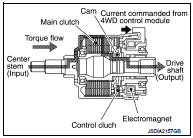
• Transmission torque to the right and left rear wheels is determined according to command current.
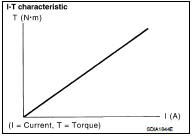
 Component parts
Component parts
Component Parts Location
LHD models
1. ABS actuator and electric unit (control
unit)
Refer to BRC-97, "Component Parts
Location".
2. ECM
Refer to EC-25, "ENGINE CONTROL
SYSTEM ...
 System
System
4WD system : System Diagram
INPUT/OUTPUT SIGNAL
It transmits/receives each signal from the following 4WD control module via
CAN communication line.
4WD system : System Description
• 4WD mo ...
Other materials:
Body component parts
Underbody Component Parts (2WD Models)
: Both sided anti-corrosive
precoated steel sections
: High strength steel (HSS)
sections
: Both sided anti-corrosive steel
and HSS sections
NOTE:
• For the parts without a number described in the figure, it is supplied only
with the assembly p ...
S terminal circuit
Description
The starter motor magnetic switch is supplied with power when the ignition
switch is turned to the START position
while the selector lever is in the P or N position for CVT models or the clutch
pedal is depressed for M/T
models.
Diagnosis Procedure
CAUTION:
Perform diagnosis un ...
Glow plug
Exploded View
1. Glow plug
Engine front
: N·m (kg-m, ft-lb)
Removal and Installation
REMOVAL
CAUTION:
Remove glow plug only if necessary. If carbon adheres, it may be stuck and
broken.
1. Disconnect the battery cable from the negative terminal.
2. Remove cowl top extension. Refer to EX ...
