Nissan Juke Owners Manual : Installing top tether strap
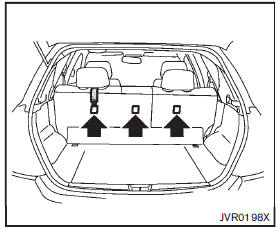
WARNING
Child restraint anchorages are designed to withstand only those loads imposed by correctly fitted child restraints.
Under no circumstances are they to be used to attach adult seat belts, or other items or equipment to the vehicle. Doing so could damage the child restraint anchorages. The child restraint will not be properly installed using the damaged anchorage, and a child could be seriously injured or killed in a collision.
First, secure the child restraint with the LATCH lower anchors (rear outboard seat positions only) or the seat belt, as applicable.
1. If necessary, raise or remove the head restraint to position the top tether strap over the top of the seatback. If the head restraint is removed, store it in a secure place. Be sure to reinstall the head restraint when the child restraint is removed.
See “Head restraints/Headrests” for head restraint adjustment, removal and installation information.
Position the top tether strap over the top of the seatback.
2. Secure the tether strap to the tether anchor point on the rear parcel shelf.
3. Refer to the appropriate child restraint installation procedure steps in this section before tightening the tether strap.
If you have any questions when installing a top tether strap, consult your NISSAN dealer for details.
 Forward-facing child restraint installation using the seat belts
Forward-facing child restraint installation using the seat belts
WARNING
The three-point seat belt with Automatic Locking Retractor (ALR) must be used
when installing a child restraint.
Failure to use the ALR mode will result in the child restraint not being pr ...
 Booster seats
Booster seats
Precautions on booster seats
WARNING
If a booster seat and seat belt are not used properly, the risk of a child
being injured in a sudden stop or collision greatly increases:
• Make sure the shou ...
Other materials:
General Precautions
WARNING:
When replacing fuel line parts, be sure to observe the following.
• Put a “CAUTION: FLAMMABLE” sign in the workshop.
• Be sure to work in a well ventilated area and furnish workshop with a CO2 fire
extinguisher.
• Never smoke while servicing fuel system. Keep open flames and sparks ...
Diagnosis system (BCM) (with intelligent key system)
Common item
COMMON ITEM : CONSULT-III Function (BCM - COMMON ITEM)
APPLICATION ITEM
CONSULT-III performs the following functions via CAN communication with BCM.
SYSTEM APPLICATION
BCM can perform the following functions for each system.
NOTE:
It can perform the diagnosis modes except the ...
Precaution for Supplemental Restraint System (SRS) "AIR BAG" and "SEAT BELT
PRE-TENSIONER"
The Supplemental Restraint System such as “AIR BAG” and “SEAT BELT PRE-TENSIONER”,
used along
with a front seat belt, helps to reduce the risk or severity of injury to the
driver and front passenger for certain
types of collision. Information necessary to service the system safely is
include ...
