Nissan Juke Service and Repair Manual : Fillet molding
Exploded View
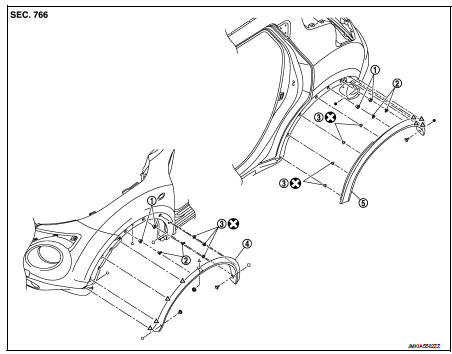
1. Grommet
2. Clip
3. Clip
4. Front fillet molding
5. Rear fillet molding
 : Pawl
: Pawl
 : Do not reuse
: Do not reuse
Front fillet molding
FRONT FILLET MOLDING : Removal and Installation
REMOVAL
1. Remove front fillet molding fixing clips.
2. Remove front fillet molding front side fixing pawls.
 : Pawl
: Pawl
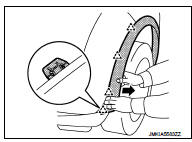
3. Using remover tool (A), disengage the clips from front fillet molding by starting from front side.
 : Clip
: Clip
CAUTION:
• Apply a protective tape (B) on the body to protect the
painted surface from damage.
• Never pull fillet molding strongly.
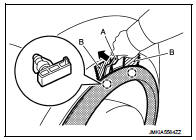
INSTALLATION
Note the following items, and then install in the reverse order of removal.
CAUTION:
• Always replace fillet molding fixing clips.
• When installing front fillet molding, check that blind clips and pawls are securely fitted in panel holes on body, and then press them in.
Rear fillet molding
REAR FILLET MOLDING : Removal and Installation
REMOVAL
1. Remove filet molding fixing clip from end of sill cover.
2. Remove rear fillet molding rear side fixing pawls.
 : Pawl
: Pawl
CAUTION:
Never pull the rear fillet molding strongly.
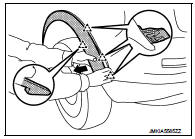
3. Using remover tool (A), disengage the clips from rear fillet molding by starting from rear side.
 : Clip
: Clip
CAUTION:
• Apply a protective tape (B) on the body to protect the
painted surface from damage.
• Never pull the rear fillet molding strongly.
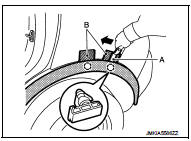
INSTALLATION
Note the following items, and then install in the reverse order of removal.
CAUTION:
• Always replace fillet molding fixing clips.
• When installing rear fillet molding, check that blind clips and pawls are securely fitted in panel holes on body, and then press them in.
 Floor side fairing
Floor side fairing
Exploded View
1. Push spring nut
2. Floor under cover RH
3. Floor under cover LH
Removal and Installation
REMOVAL
FLOOR UNDER COVER
Remove floor under cover mounting nut and push spring nut ...
 Roof side molding
Roof side molding
Exploded View
1. Roof side molding
2. Roof side molding clip
3. Double-sided tape [t: 2.5 mm (0.098 in)]
4. Body side outer panel
5. Roof panel
: Vehicle front
: Do not reuse
Removal and ...
Other materials:
Operation
AUTOMATIC SPEED CONTROL DEVICE (ASCD)
AUTOMATIC SPEED CONTROL DEVICE (ASCD) : Switch Name and Function
SWITCHES AND INDICATORS
1. CRUISE indicator
2. SET indicator
3. CANCEL switch
4. RES / + switch
5. SET / − switch
6. Speed limiter MAIN Switch
7. ASCD MAIN switch
A. On the co ...
Component parts
Meter system
METER SYSTEM : Component Parts Location
1. Fuel level sensor unit (main)
2. Front seat belt buckle switch (passenger
side)
3. CVT shift selector assembly
Refer to TM-131, "CVT CONTROL
SYSTEM : Component Parts Location"
(MR16DDT engine models).
Refer to TM-314, &quo ...
B1080, B1096 driver air bag module
DTC Logic
DTC DETECTION LOGIC
DTC CONFIRMATION PROCEDURE
1.CHECK SELF-DIAG RESULT
With CONSULT-III
1. Turn ignition switch ON.
2. Perform “Self Diagnostic Result” mode of “AIR BAG” using CONSULT-III.
Without CONSULT-III
1. Turn ignition switch ON.
2. Check the air bag warning lamp statu ...
