Nissan Juke Service and Repair Manual : Back door finisher
Exploded View
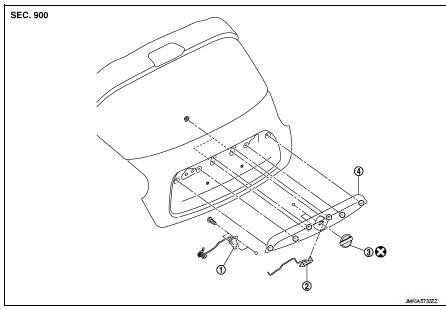
1. Rear view camera
2. Back door opener request switch
3. Emblem
4. Back door finisher
 : Clip
: Clip
 : Pawl
: Pawl
 : Do not reuse
: Do not reuse
Removal and Installation
REMOVAL
1. Remove back door trim. Refer to INT-35, "BACK DOOR LOWER FINISHER : Removal and Installation".
2. Remove back door finisher mounting nuts.
3. Disconnect license lamp, back door opener request switch and rear view camera harness connectors.
4. Remove harness grommet.
5. Disengage back door finisher fixing clips using a remover tool (A), and then remove back door finisher.
6. Disengage fixing clips at both ends of back door finisher from inside of back door.
 : Clip
: Clip
CAUTION:
• Apply protect tape (B) on back door panel to protect the
painted surface from damage.
• Never pull back door finisher strongly.
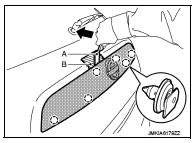
INSTALLATION
Note the following item, and then install in the reverse order of removal.
CAUTION:
When installing back door finisher, check that clip are securely in body panel
holes, and press them in.
 Rear fender cover
Rear fender cover
Exploded View
1. Rear fender cover
2. Rear fender
Removal and Installation
REMOVAL
Disengage rear fender cover fixing clips using remover tool (A), and
then remove rear fender cover.
CAUTI ...
 Mirrors
Mirrors
...
Other materials:
Combination meter
Reference Value
VALUES ON THE DIAGNOSIS TOOL
NOTE:
Some items are not available according to vehicle specification.
TERMINAL LAYOUT
PHYSICAL VALUES
Fail-Safe
FAIL-SAFE
The combination meter activates the fail-safe control if CAN communication
with each unit is malfuncti ...
P0488 EGR system
DTC Logic
DTC DETECTION LOGIC
Diagnosis Procedure
1.CHECK EGR VOLUME CONTROL VALVE CONTROL CIRCUIT
1. Turn ignition switch OFF.
2. Disconnect EGR volume control valve harness connector and ECM harness
connector.
3. Check the continuity between EGR volume control valve terminal harness
co ...
Insufficient cooling
Description
Symptom
• Insufficient cooling
• No cool air comes out. (Air flow volume is normal.)
Diagnosis Procedure
NOTE:
Perform self-diagnoses with CONSULT-III before performing symptom diagnosis. If
any DTC is detected, perform
the corresponding diagnosis.
1.CHECK MAGNET CLUTCH OPERA ...
