Nissan Juke Owners Manual : Owner’s Manual Supplement 2014 Nissan Juke
The information contained within this supplement replaces the Sun Visors information contained in Section 3 “Pre-driving checks and adjustments”, the Manual Air Conditioner (if so equipped) and Automatic Air Conditioner (with Integrated Control System) information in Section 4 “Heater, air conditioner, audio and phone systems” of the 2014 Nissan Juke Owner’s Manual.
Read carefully and keep in vehicle.
Printing: October 2013 (01) Publication No. SP4E-0F15U0
SUN VISORS
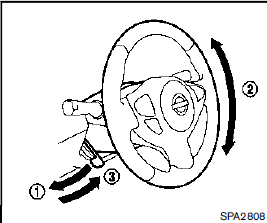
TILT OPERATION
Push the lock lever down 1 and adjust the steering wheel up or down 2 to the desired position.
Pull the lock lever up 3 securely to lock the steering wheel in place.
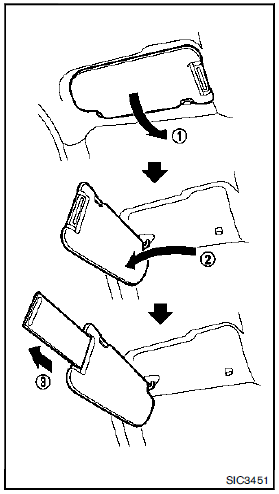
CAUTION
• Do not store the main sun visor before storing the extension sun visor.
• Do not pull the extension sun visor forcedly downward.
1. To block out glare from the front, swing down the main sun visor 1 .
2. To block glare from the side, remove the main sun visor from the center mount and swing it to the side 2 .
3. Draw out the extension sun visor 3 from the main sun visor to block from further glare.
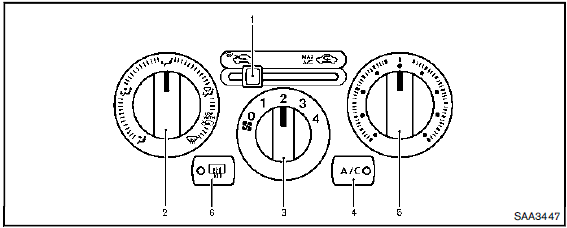
1. Air intake lever (Outside air circulation
 /Air recirculation
/Air recirculation
 )
)
2. Air flow control  dial
dial
3. Fan speed control dial
4. A/C (Air Conditioner) button
5. Temperature control dial
6. Rear window defroster  button
button
MANUAL AIR CONDITIONER (if so equipped)
To turn off the heater and air conditioner, turn the fan speed control
 dial to the OFF (0) position.
dial to the OFF (0) position.
Controls
Outside air circulation:
Move the air intake lever to the 
position. The air flow is drawn from outside the vehicle.
Air recirculation:
Move the air intake lever to the 
position. The air flow is circulated inside the vehicle.
Air flow control:
Turn the air flow control dial to change the air flow mode.
 — Air flows from the center and
— Air flows from the center and
side ventilators.
 — Air flows from the center and side
— Air flows from the center and side
ventilators and foot outlets.
 — Air flows mainly from the foot outlets.
— Air flows mainly from the foot outlets.
 — Air flows from the defroster and
— Air flows from the defroster and
foot outlets.
 — Air flows mainly from the defroster
— Air flows mainly from the defroster
outlets.
• When the  or
or
 position is selected, the air conditioner
position is selected, the air conditioner
will automatically turn on.
This will dehumidify the air and help to defog the windows.
Fan speed control:
Turn the fan speed control  dial
dial
clockwise to increase the fan speed.
Turn the fan speed control  dial
dial
counterclockwise to decrease the fan speed.
A/C (Air Conditioner) operation:
Push the A/C button to turn on or off the air conditioner. When the air conditioner is on, the A/C indicator light on the button illuminates.
Temperature control:
Turn the temperature control dial to set the desired temperature. Turn the dial between the middle and the right position to select the hot temperature. Turn the dial between the middle and the left position to select the cool temperature.
Heater operation
Heating
:
This mode is used to direct heated air to the foot outlets.
1. Move the air intake lever to the
 position.
position.
2. Turn the air flow control dial to the
 position.
position.
3. Turn the fan speed control  dial
dial
to the desired position.
4. Turn the temperature control dial to the desired position between the middle and the hot (right) position.
Ventilation:
This mode directs outside air to the side and center ventilators.
1. Move the air intake lever to the
 position.
position.
2. Turn the air flow control dial to the
 position.
position.
3. Turn the fan speed control  dial
dial
to the desired position.
Defrosting or defogging:
This mode directs the air to the defroster outlets to defrost/defog the windows.
1. Move the air intake lever to the
 position.
position.
2. Turn the air flow control dial to the
 position.
position.
3. Turn the fan speed control  dial to
dial to
the desired position.
4. Turn the temperature control dial to the desired position between the middle and the hot (right) position.
• To remove frost from the outside surface of the windshield quickly, turn the
temperature control dial to the maximum hot position and the fan speed control
 dial to the maximum position.
dial to the maximum position.
• When the  position is selected, the
position is selected, the
air conditioner will automatically turn on. This will dehumidify the air and help
to defog the windows.
Bi-level heating:
This mode directs cool air from the side and center vents and warm air from the foot outlets.
When the temperature control dial is turned to the maximum hot or cool position, the air between the ventilators and the foot outlets is the same temperature.
1. Move the air intake lever to the
 position.
position.
2. Turn the air flow control dial to the
 position.
position.
3. Turn the fan speed control  dial
dial
to the desired position.
4. Turn the temperature control dial to the desired position.
Heating and defogging:
This mode heats the interior and defogs the windows.
1. Move the air intake lever to the
 position.
position.
2. Turn the air flow control dial to the
 position.
position.
3. Turn the fan speed control  dial
dial
to the desired position.
4. Turn the temperature control dial to the desired position.
When the position is selected, the air conditioner will automatically turn on. This will dehumidify the air and help to defog the windows.
Air conditioner operation
The air conditioner system should be operated for approximately 10 minutes at least once a month. This helps prevent damage to the air conditioner system due to the lack of lubrication.
Cooling:
This mode is used to cool and dehumidify the air.
1. Move the air intake lever to the
 position.
position.
2. Turn the air flow control dial to the
 position.
position.
3. Turn the fan speed control  dial
dial
to the desired position.
4. Push the A/C button on. (The A/C indicator light will illuminate.) 5. Turn the temperature control dial to the desired position between the middle and the cool (left) position.
• For quick cooling when the outside temperature is high, move the air intake
lever to the  position. Be sure to move
position. Be sure to move
the air intake lever to the  position
position
for normal cooling.
• A visible mist may be seen coming from the ventilators in hot, humid conditions as the air is cooled rapidly. This does not indicate a malfunction.
Dehumidified heating:
This mode is used to heat and dehumidify the air.
1. Move the air intake lever to the
 position.
position.
2. Turn the air flow control  dial to
dial to
the  position.
position.
3. Turn the fan speed control dial to the desired position.
4. Push the A/C button on. (The A/C indicator light will illuminate.) 5. Turn the temperature control dial to the desired position between the middle and the hot (right) position.
Dehumidified defogging:
This mode is used to defog the windows and dehumidify the air.
1. Move the air intake lever to the
 position.
position.
2. Turn the air flow control dial to the
 position.
position.
3. Turn the fan speed control  dial to
dial to
the desired position.
4. Turn the temperature control dial to the desired position.
When the  position is selected, the
position is selected, the
air conditioner will automatically turn on. This will dehumidify the air and help
to defog the windows.
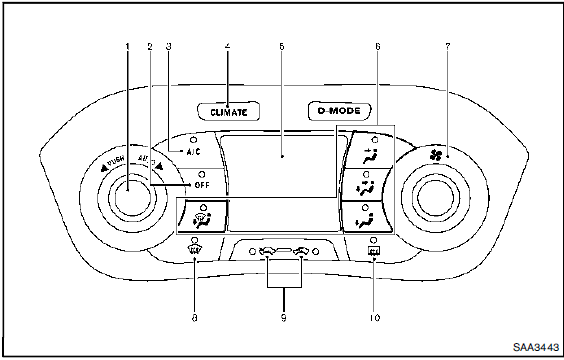
1. AUTO button/Temperature control dial
2. OFF button
3. A/C button
4. CLIMATE button
5. Display screen
6. Air flow control buttons
7. Fan speed control  dial
dial
8. Front defroster  button
button
9. Air intake button (Outside air circulation
 /Air recirculation
/Air recirculation
 )
)
10. Rear window defroster  button
button
: Temperature is displayed in 8F (US) or 8C (Canada).
AUTOMATIC AIR CONDITIONER (with Integrated Control System)
Automatic operation (AUTO)
The AUTO mode may be used year-round as the system automatically controls constant temperature, air flow distribution and fan speed.
To turn off the heater and air conditioner, push the CLIMATE button to change to the Climate Control Mode, then push the OFF button.
Cooling and dehumidified heating:
1. Push the AUTO button. (The AUTO indicator will be displayed.) 2. Turn the temperature control dial to set the preferred temperature. The temperature range is between 608F (188C) and 908F (328C).
A visible mist may be seen coming from the ventilators in hot, humid conditions as the air is cooled rapidly. This does not indicate a malfunction.
Heating (A/C off):
1. Push the CLIMATE button to change to the Climate Control Mode.
2. Push the AUTO button. (The AUTO indicator will be displayed.)
 Foreword
Foreword
Welcome to the growing family of new NISSAN owners. This vehicle is delivered
to you with confidence. It was produced using the latest techniques and strict quality
control.
This manual was prepa ...
Other materials:
DPF (diesel particulate filter) data clear
Description
Perform ???DIESEL PARTICULATE FILTER DATA CLEAR??? in ???WORK SUPPORT??? mode with
CONSULT-III
when oxidation catalyst with diesel particulate filter is replaced as new one.
Based on the signal from sensors
ECM estimates the amount of particulate matter in diesel particulate filte ...
Service Equipment
RECOVERY/RECYCLING RECHARGING EQUIPMENT
Be certain to follow the manufacturer’s instructions for machine operation
and machine maintenance. Never
introduce any refrigerant other than that specified into the machine.
ELECTRICAL LEAK DETECTOR
Be certain to follow the manufacturer’s instruction ...
Intelligent key low battery warning does not operate
Diagnosis Procedure
1.CHECK DTC WITH BCM AND COMBINATION METER
Check that DTC is not detected with BCM and combination meter.
Is the inspection result normal?
YES >> GO TO 2.
NO-1 >> Refer to BCS-67, "DTC Index". (BCM)
NO-2 >> Refer to MWI-36, "DTC Index&qu ...

