Nissan Juke Service and Repair Manual : Front wiper motor hi circuit
Component Function Check
1.CHECK FRONT WIPER HI OPERATION
 CONSULT-III ACTIVE TEST
CONSULT-III ACTIVE TEST
1. Select “FRONT WIPER” of IPDM E/R active test item.
2. With operating the test item, check front wiper operation.
Hi : Front wiper (HI) operation Off : Stop the front wiper
Is front wiper (HI) operation normally? YES >> Front wiper motor HI circuit is normal.
NO >> Refer to WW-39, "Diagnosis Procedure".
Diagnosis Procedure
1.CHECK FRONT WIPER MOTOR (HI) OUTPUT VOLTAGE
 CONSULT-III ACTIVE TEST
CONSULT-III ACTIVE TEST
1. Turn ignition switch OFF.
2. Disconnect front wiper motor connector.
3. Turn ignition switch ON.
4. Select “FRONT WIPER” of IPDM E/R active test item.
5. With operating the test item, check voltage between front wiper motor harness connector and ground.
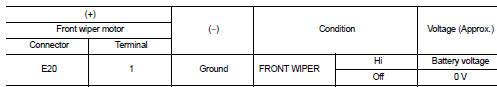
Is the inspection result normal? YES >> Replace front wiper motor.
NO >> GO TO 2.
2.CHECK FRONT WIPER MOTOR (HI) CIRCUIT
1. Turn ignition switch OFF.
2. Disconnect IPDM E/R connector.
3. Check continuity between IPDM E/R harness connector and front wiper motor harness connector.
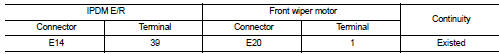
4. Check continuity between IPDM E/R harness connector and ground.
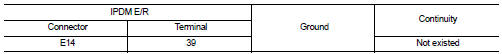
Is the inspection result normal? YES >> Replace IPDM E/R.
NO >> Repair or replace harness.
 Front wiper motor lo circuit
Front wiper motor lo circuit
Component Function Check
1.CHECK FRONT WIPER LO OPERATION
CONSULT-III ACTIVE TEST
1. Select “FRONT WIPER” of IPDM E/R active test item.
2. With operating the test item, check front wiper operation ...
 Front wiper auto stop signal circuit
Front wiper auto stop signal circuit
Component Function Check
1.CHECK FRONT WIPER (AUTO STOP) SIGNAL
CONSULT-III DATA MONITOR
1. Select “WIP AUTO STOP” of IPDM E/R data monitor item.
2. Operate the front wiper.
3. With the front wip ...
Other materials:
Door request switch
Component Function Check
1.CHECK FUNCTION
1. Select “INTELLIGENT KEY” of “BCM” using CONSULT-III.
2. Select “REQ SW-DR”, “REQ SW-AS” in “DATA MONITOR” mode.
3. Check that the function operates normally according to the following
conditions.
Is the inspection result normal?
YES >> Fro ...
Starting system (without intelligent key)
CVT : Wiring Diagram
For connector terminal arrangements, harness layouts, and alphabets in a
(option abbreviation; if not
described in wiring diagram), refer to GI-12, "Connector Information/Explanation
of Option Abbreviation".
M/T : Wiring Diagram
For connector terminal arrangem ...
Precaution for Seat Belt Service
CAUTION:
• Before removing the front seat belt pre-tensioner assembly, turn the ignition
switch off, disconnect
battery negative terminal and wait at least 3 minutes.
• Do not use electrical test equipment for front seat belt pre-tensioner
connector.
• After replacing or reinstalling front s ...
