Nissan Juke Service and Repair Manual : Water pump
Exploded View
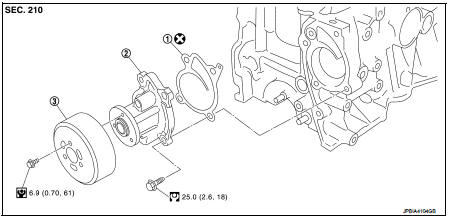
1. Gasket
2. Water pump
3. Water pump pulley
 : Always replace after every
: Always replace after every
disassembly.
 : N·m (kg-m, in-lb)
: N·m (kg-m, in-lb)
 : N·m (kg-m, ft-lb)
: N·m (kg-m, ft-lb)
Removal and Installation
REMOVAL
1. Drain engine coolant from radiator. Refer to CO-37, "Draining".
CAUTION:
• Perform this step when the engine is cold.
• Never spill engine coolant on drive belt.
2. Steer front wheel to the right.
3. Remove front fender protector (RH). Refer to EXT-22, "Removal and Installation".
4. Loosen mounting bolts of water pump pulley before loosening belt tension of drive belt.
5. Remove drive belt. Refer to EM-160, "Removal and Installation".
6. Remove water pump pulley.
7. Remove water pump.
• Loosen mounting bolts in reverse order as shown in the figure.
• Engine coolant will leak from cylinder block, so have a receptacle ready below.
CAUTION:
• Handle water pump vane so that it does not contact any
other parts.
• Water pump cannot be disassembled and should be replaced as a unit.
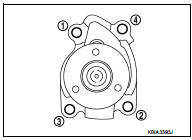
INSTALLATION
Install in the reverse order of removal.
Inspection
INSPECTION AFTER REMOVAL
• Check visually that there is no significant dirt or rusting on water pump body and vane (A).
• Check that there is no looseness in vane shaft, and that it turns smoothly when rotated by hand.
• Replace water pump, if necessary.
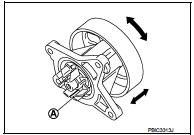
INSPECTION AFTER INSTALLATION
• Check for leakage of engine coolant using the radiator cap tester adapter (commercial service tool) and the radiator cap tester (commercial service tool). Refer to CO-37, "Inspection".
• Start and warm up the engine. Check visually that there is no leakage of engine coolant.
 Cooling fan
Cooling fan
Exploded View
1. Fan motor
2. Fan shroud
3. Cooling fan
A. Apply on fan motor shaft
: Apply genuine high strength
thread locking sealant or equivalent.
: N·m (kg-m, in-lb)
Removal and In ...
 Thermostat
Thermostat
Exploded View
1. Radiator hose (upper)
2. Water inlet
3. Rubber ring
4. Thermostat
A. To radiator
: Always replace after every
disassembly.
: N·m (kg-m, ft-lb)
Removal and Installation
...
Other materials:
Operation
Switch Name and Function
OPERATION AND DISPLAY
A/C Display (Display in Multi Display Unit)
• Air conditioning system operation status is indicated on display in multi
display unit. Indication of air conditioning
system varies according to display mode of multi display unit. For changing
pr ...
System (intelligent key system)
Intelligent key system : System Diagram
Intelligent key system : System Description
• The Intelligent Key system is a system that makes it possible to lock and
unlock the door locks (door lock/
unlock function) by carrying the Intelligent Key, which operates based on the
results of electron ...
Back door trim
Exploded View
1. Back door side finisher RH
2. Rear parcel shelf finisher
3. Back door side finisher LH
4. Back door lower finisher
5. Emergency lid
6. Back door pull handle
: Clip
: Pawl
Back door pull handle : Removal and Installation
REMOVAL
CAUTION:
• When removing, always use ...
