Nissan Juke Service and Repair Manual : Removal and installation
IPDM E/R
Exploded View
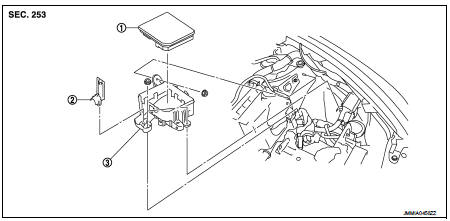
1. IPDM E/R cover A
2. IPDM E/R
3. IPDM E/R cover B
Removal and Installation
IPDM E/R integrated relays are not serviceable parts, and must not be removed from the unit.
REMOVAL
1. Remove battery.
2. Press and expand pawls (A) on lateral side of IPDM E/R cover and remove IPDM E/R (1) from IPDM E/R cover B (2).
3. Disconnect the harness connector and then remove the IPDM E/R.
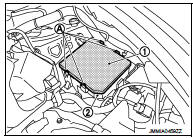
4. Remove IPDM E/R cover B mounting nuts (A).
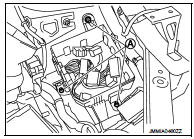
5. Insert a flat-bladed screwdriver between IPDM E/R cover A (1) and IPDM E/R cover B (2), disengage pawls, and remove IPDM E/R cover A.
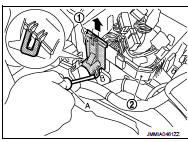
6. Remove IPDM E/R cover B.
INSTALLATION
Install in the reverse order of removal.
 Power supply and ground circuit
Power supply and ground circuit
Diagnosis Procedure
1.CHECK FUSES AND FUSIBLE LINK
Check that the following IPDM E/R fuses or fusible links are not blown.
Is the fuse fusing?
YES >> Replace the blown fuse or fusible link ...
Other materials:
Parking, license plate and tail lamps are not turned on
Without daytime running light system
WITHOUT DAYTIME RUNNING LIGHT SYSTEM : Description
The parking, license plate, tail lamps and each illumination are not turned
ON in any condition.
WITHOUT DAYTIME RUNNING LIGHT SYSTEM : Diagnosis Procedure
1.COMBINATION SWITCH INSPECTION
Check the combina ...
Starting system (with intelligent key)
CVT : Wiring Diagram
For connector terminal arrangements, harness layouts, and alphabets in a
(option abbreviation; if not
described in wiring diagram), refer to GI-12, "Connector Information/Explanation
of Option Abbreviation".
M/T : Wiring Diagram
For connector terminal arrangem ...
Diagnosis system (BCM) (with intelligent key system)
Common item
COMMON ITEM : CONSULT-III Function (BCM - COMMON ITEM)
APPLICATION ITEM
CONSULT-III performs the following functions via CAN communication with BCM.
SYSTEM APPLICATION
BCM can perform the following functions for each system.
NOTE:
It can perform the diagnosis modes except the ...

