Nissan Juke Service and Repair Manual : Operation
AUTOMATIC SPEED CONTROL DEVICE (ASCD)
AUTOMATIC SPEED CONTROL DEVICE (ASCD) : Switch Name and Function
SWITCHES AND INDICATORS
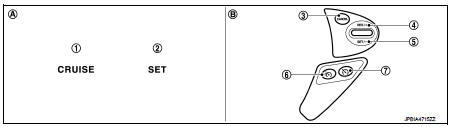
1. CRUISE indicator
2. SET indicator
3. CANCEL switch
4. RES / + switch
5. SET / − switch
6. Speed limiter MAIN Switch
7. ASCD MAIN switch
A. On the combination meter
(Information display)
B. On the steering wheel
SET SPEED RANGE
ASCD system can be set the following vehicle speed.
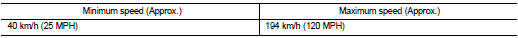
SWITCH OPERATION
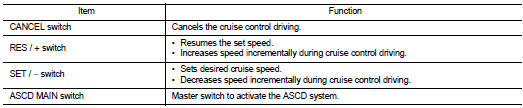
SET OPERATION
Press MAIN switch. (The CRUISE indicator in combination meter illuminates.) When vehicle speed reaches a desired speed between approximately 40 km/h (25 MPH) and 194 km/h (120 MPH), press SET/− switch. (Then SET indicator in combination meter illuminates.) ACCELERATE OPERATION
If the RES/+ switch is pressed during cruise control driving, increase the vehicle speed until the switch is released or vehicle speed reaches maximum speed controlled by the system.
And then ASCD will keep the new set speed.
CANCEL OPERATION
When any of following conditions exist, cruise operation will be canceled.
• CANCEL switch is pressed
• More than 2 switches at ASCD steering switch are pressed at the same time (Set
speed will be cleared)
• Brake pedal is depressed
• Clutch pedal is depressed or gear position is changed to neutral position.
(M/T models)
• Selector lever is changed to N, P or R position (CVT models)
• Vehicle speed decreased to 13 km/h (8 MPH) lower than the set speed
• TCS system is operated When the ECM detects any of the following conditions,
the ECM will cancel the cruise operation and inform
the driver by blinking indicator lamp.
• Engine coolant temperature is slightly higher than the normal operating temperature, CRUISE indicator may blink slowly.
When the engine coolant temperature decreases to the normal operating temperature, CRUISE indicator will stop blinking and the cruise operation will be able to work by pressing SET/− switch or RES/+ switch.
• Malfunction for some self-diagnoses regarding ASCD control: SET indicator will blink quickly.
If MAIN switch is turned to OFF during ASCD is activated, all of ASCD operations will be canceled and vehicle speed memory will be erased.
COAST OPERATION
When the SET/− switch is pressed during cruise control driving, decrease vehicle set speed until the switch is released. And then ASCD will keep the new set speed.
RESUME OPERATION
When the RES/+ switch is pressed after cancel operation other than pressing MAIN switch is performed, vehicle speed will return to last set speed. To resume vehicle set speed, vehicle condition must meet following conditions.
• Brake pedal is released • Clutch pedal is released (M/T models) • Selector lever is in other than P and N positions (CVT models) • Vehicle speed is greater than 40 km/h (25 MPH) and less than 194 km/h (120 MPH)
 Can communication
Can communication
CAN COMMUNICATION : System Description
CAN (Controller Area Network) is a serial communication line for real time
application. It is an on-vehicle multiplex
communication line with high data commu ...
 Speed limiter
Speed limiter
SPEED LIMITER : Switch Name and Function
SWITCHES AND INDICATORS
NOTE:
Shared with ASCD switch.
1. Speed limiter indicator
2. SET indicator
3. Set speed indicator
4. CANCEL switch
5. RES ...
Other materials:
NISSAN Vehicle Immobilizer System keys
Your vehicle can only be driven with the master keys which are registered to
the NISSAN Vehicle Immobilizer System components in your vehicle. These keys have
a transponder chip in the key head.
Never leave these keys in the vehicle. Additional or replacement keys:
If you still have a key, the ...
Front door
Exploded View
1. Front door panel
2. Grommet
3. Door hinge (upper)
4. Door hinge (lower)
5. Door check link
6. Bumper rubber
7. Door pad
8. Door striker
9. TORX bolt
10. Grommet
: Do not reuse
: N·m (kg-m, in-lb)
: N·m (kg-m, ft-lb)
: Body grease
Door assembly
DOOR ASSEMBLY : ...
P1556, P1557 battery temperature sensor
DTC Logic
DTC DETECTION LOGIC
DTC CONFIRMATION PROCEDURE
1.PRECONDITIONING
1. Turn ignition switch OFF and wait at least 10 seconds.
2. Turn ignition switch ON.
3. Turn ignition switch OFF and wait at least 10 seconds.
TESTING CONDITION:
Before performing the following procedure, confirm ...
