Nissan Juke Owners Manual : Installing front license plate
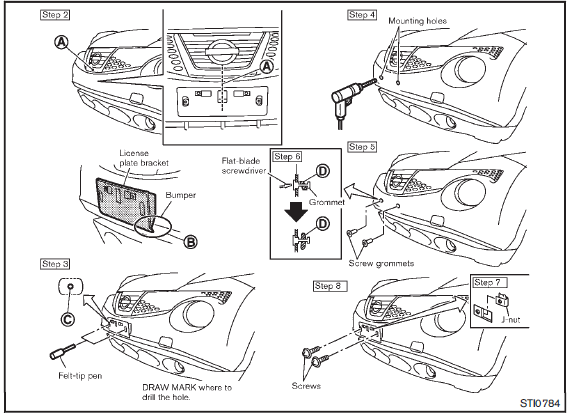
Use the following steps to mount the license plate:
Before mounting the license plate, confirm that the following parts are enclosed in the plastic bag.
• License plate bracket
• J-nut  2
2
• Screw  2
2
• Screw grommet  2
2
1. Park the vehicle on flat, level ground.
2. Locate the center positionA as illustrated.
Make sure the side end surface of the license plate bracket is aligned with the bumperB .
3. Mark the center of the holesC with a felttip pen.
4. Carefully drill the two pilot holes using a 0.39 in (10 mm) drill bit at the marked locations. (Be sure that the drill only goes through the bumper fascia.) 5. Insert grommets into the hole on the fascia.
6. Insert a flat-blade screwdriver into the grommet hole to add a 908 turn onto the partD .
7. Insert a J-nut into the license plate bracket before placing the license plate bracket on the fascia.
8. Install the license plate bracket with the screws.
9. Install the license plate with bolts that are not longer than 0.55 in (14 mm).
 Air conditioner specification label
Air conditioner specification label
The air conditioner specification label is attached to the engine compartment
as shown. ...
 Vehicle loading information
Vehicle loading information
WARNING
• It is extremely dangerous to ride in a cargo area inside the vehicle.
In a collision, people riding in these areas are more likely to be seriously
injured or killed.
• Do not allow peop ...
Other materials:
P0237, P0238 TC boost sensor
DTC Logic
DTC DETECTION LOGIC
DTC CONFIRMATION PROCEDURE
1.PRECONDITIONING
If DTC Confirmation Procedure has been previously conducted, always perform
the following procedure
before conducting the next test.
1. Turn ignition switch OFF and wait at least 10 seconds.
2. Turn ignition swit ...
Clock (if so equipped)
The digital clock (in the audio unit) displays time when the ignition switch
is in the ACC or ON position. The clock ON or OFF mode can be selected. For details
of the digital clock in the NAVIGATION SYSTEM, refer to “Clock” .
If the power supply is disconnected, the clock will not indicate the ...
Precaution for Brake System
WARNING:
Clean any dust from the front brake and rear brake with a vacuum dust collector.
Never blow with compressed
air.
• Brake fluid use refer to MA-13, "Fluids and Lubricants".
• Never reuse drained brake fluid.
• Never spill or splash brake fluid on painted surfaces. Brake flui ...
