Nissan Juke Service and Repair Manual : Horn function
Component Function Check
1.CHECK FUNCTION 1
1. Disconnect vehicle security horn relay.
2. Perform “VEHICLE SECURITY HORN” in “ACTIVE TEST” mode of “THEFT ALM” of “BCM” using CONSULT- III.
3. Check the horn operation.
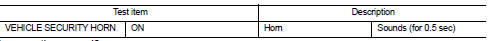
Is the operation normal? YES >> GO TO 2.
NO >> Go to SEC-225, "Diagnosis Procedure".
2.CHECK FUNCTION 2
1. Reconnect vehicle security horn relay.
2. Disconnect horn relay.
3. Perform “VEHICLE SECURITY HORN” in “ACTIVE TEST” mode of “THEFT ALM” of “BCM” using CONSULT- III.
4. Check the horn operation.
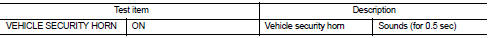
Is the operation normal? YES >> INSPECTION END
NO >> Go to SEC-225, "Diagnosis Procedure".
Diagnosis Procedure
1.INSPECTION START
Perform inspection in accordance with procedure that confirms malfunction.
Which procedure confirms malfunction? Component Function Check 1>>GO TO 2.
Component Function Check 2>>GO TO 4.
2.CHECK HORN FUNCTION
Check that horn functions properly using horn switch.
Do horns sound? YES >> GO TO 3.
NO >> Check horn circuit. Refer to HRN-3, "Wiring Diagram".
3.CHECK HORN CONTROL CIRCUIT
1. Disconnect horn relay.
2. Disconnect IPDM E/R connector.
3. Check continuity between IPDM E/R harness connector and horn relay harness connector.
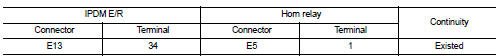
4. Check continuity between IPDM E/R harness connector and ground.
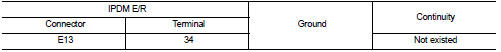
Is the inspection result normal? YES >> GO TO 6.
NO >> Repair or replace harness.
4.CHECK HORN FUNCTION
Check that vehicle security horn functions properly using horn switch.
Do horns sound? YES >> GO TO 5.
NO >> Check vehicle security horn circuit. Refer to HRN-3, "Wiring Diagram".
5.CHECK VEHICLE SECURITY HORN CONTROL CIRCUIT
1. Disconnect IPDM E/R connector.
2. Check continuity between IPDM E/R harness connector and vehicle security horn relay harness connector.
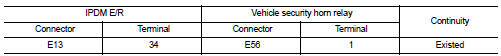
3. Check continuity between IPDM E/R harness connector and ground.
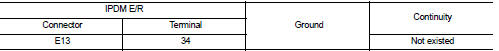
Is the inspection result normal? YES >> GO TO 6.
NO >> Repair or replace harness.
6.CHECK INTERMITTENT INCIDENT
Refer to GI-42, "Intermittent Incident".
>> INSPECTION END
 Hood switch
Hood switch
Component Function Check
1.CHECK FUNCTION
1. Select “HOOD SW” in “Data Monitor” mode of “IPDM E/R” using CONSULT-III.
2. Check “HOOD SW” indication under the following condition.
Is the indicati ...
 Security indicator lamp
Security indicator lamp
Component Function Check
1.CHECK FUNCTION
1. Perform “THEFT IND” in the “ACTIVE TEST” mode of “BCM” using
CONSULT-III.
2. Check security indicator lamp operation.
Is the inspection result norm ...
Other materials:
A/C auto AMP.
Reference Value
CONSULT-III DATA MONITOR REFERENCE VALUES
*: “DUTY” is displayed, but voltage is indicated. Or unit is not displayed
but unit is (V).
TERMINAL LAYOUT
PHYSICAL VALUES
*: With K9K
Fail-safe
FAIL-SAFE FUNCTION
If a communication error exists between the A/C auto amp. a ...
Service data and specifications (SDS)
SERVICE DATA AND SPECIFICATIONS (SDS)
Idle Speed
*: Under the following conditions
• A/C switch: OFF
• Electric load: OFF (Lights, heater fan & rear window defogger)
• Steering wheel: Kept in straight-ahead position
Ignition Timing
*: Under the following conditions
• A/C switch: OFF
...
Basic inspection
DIAGNOSIS AND REPAIR WORK FLOW
Work Flow
OVERALL SEQUENCE
DETAILED FLOW
NOTE:
If any malfunction is found, immediately disconnect the battery cable from the
negative terminal.
1.CHECK ENGINE START
Crank the engine and check that the engine starts.
Does the engine start?
YES >> ...
