Nissan Juke Owners Manual : Drive information
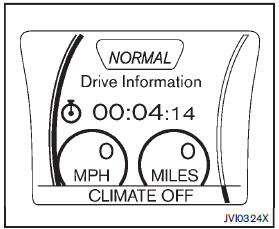
While in the Drive mode, push the Drive information button to display elapsed time, average speed and trip distance. Pressing the Drive information button a second time will display the G (gravity)-Force screen.
Elapsed time
The elapsed time shows the time since the last reset.
Average speed (km/h or MPH)
The average speed shows the average vehicle speed since the last reset.
Trip distance (km or MILES)
The trip distance shows the distance driven since the last reset.
To reset the elapsed time, average speed and trip distance, push the ENTER button for more than one second. All three drive information displays will reset at the same time.
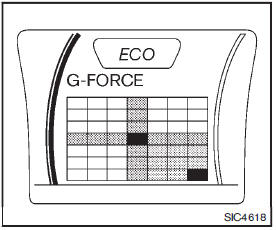
G-Force screen
The G (gravity)-Force screen displays the current acceleration and deceleration (front-torear) and cornering (side-to-side) G-Force on the vehicle.
 Setup function
Setup function
While in the Drive mode, the following items can be set up by pressing the SETUP
button.
• Display Brightness
• Button Brightness
• Clock Time Setting
• Select Language
• Select Units
•& ...
 Eco information
Eco information
CAUTION
Do not adjust the display controls while driving so that full attention may
given to vehicle operation.
The following ECO INFO mode will appear on the display by pushing the ECO informatio ...
Other materials:
Back door lock
Exploded View
1. Back door lock assembly
2. TORX bolt
3. Back door striker
: Do not reuse
: N·m (kg-m, ft-lb)
: Body grease
Door lock
DOOR LOCK : Removal and Installation
REMOVAL
1. Remove the back door lower finisher. Refer to INT-35, "BACK DOOR LOWER
FINISHER : Removal and
In ...
Parking/parking on hills
WARNING
• Do not stop or park the vehicle over flammable materials such as dry grass,
waste paper or rags. They may ignite and cause a fire.
• Never leave the engine running while the vehicle is unattended.
• Do not leave children unattended inside the vehicle. They could unknowingly activate ...
Precaution Necessary for Steering Wheel Rotation after Battery Disconnect
NOTE:
• Before removing and installing any control units, first turn the ignition
switch to the LOCK position, then disconnect
both battery cables.
• After finishing work, confirm that all control unit connectors are connected
properly, then re-connect both
battery cables.
• Always use CONS ...
